|
Compare Deployment in history records
Deployment plans are saved to database whenever an audit starts. You can also manually save them to database. They can later be fetched to compare with the currently loaded deployment for changes in configurations, performance stats and scores. This is particularly useful to check the changes of a WLAN along the time or the impact of changes in configuration on the WLAN.
Save the Deployment to Database
Go to Top Menu, click Cloud -> Save the Deployment to Database, input in the information for the deployment in popup window, a history record number for the deployment plan will be created.
Compare Current Deployment with a Selected Deployment Loaded from Database
Go to Top Menu, click Cloud -> Compare/Load Deployment History from Database.
The list of the deployment history:

Select a history record in the table, then click Compare button, the difference deployment is shown on the dialog below
First tab shows differences of configuration between two deployments.
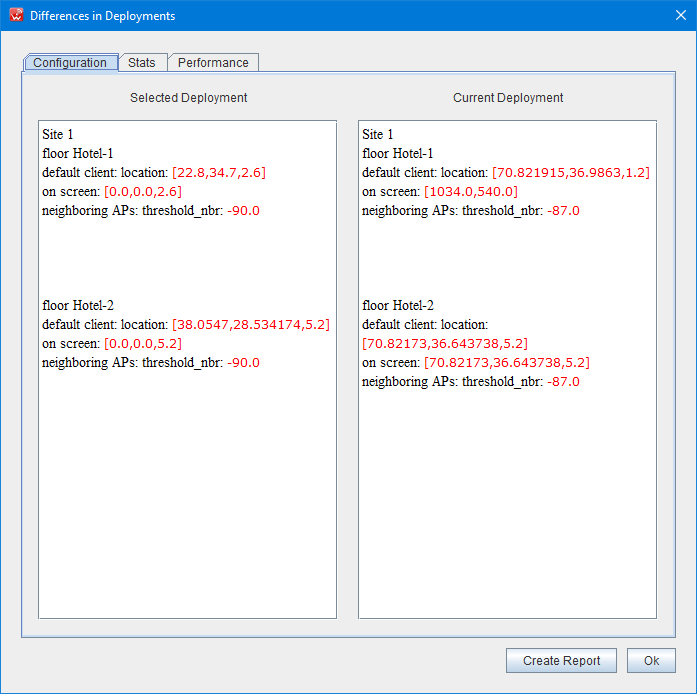
Secondly Tab displays differences in AP stats
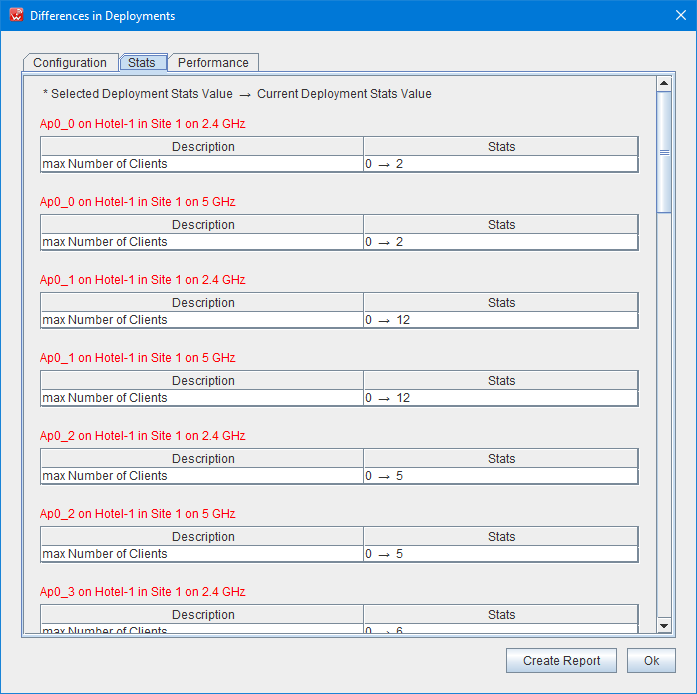
Thirdly the Tab displays differences in AP performances
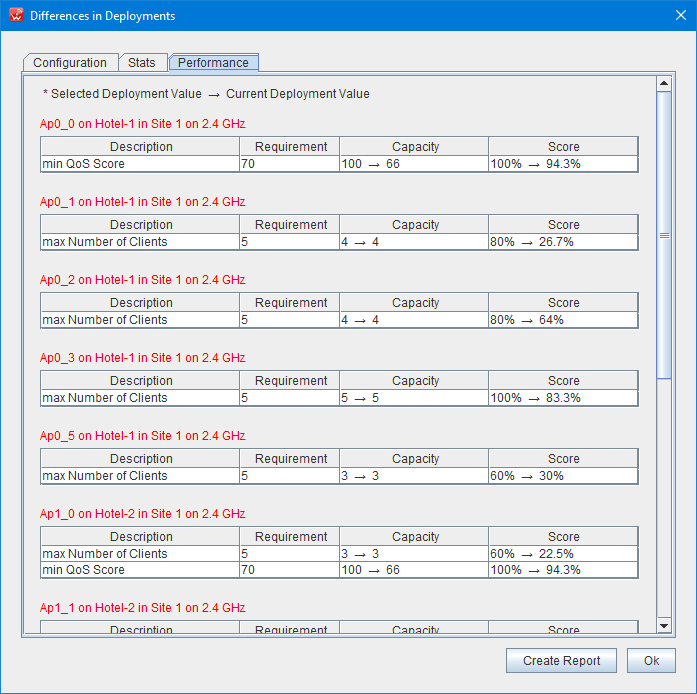
Create Report for Differences in Deployments
Click on Create Report button to create the report.
This is table of content for the report
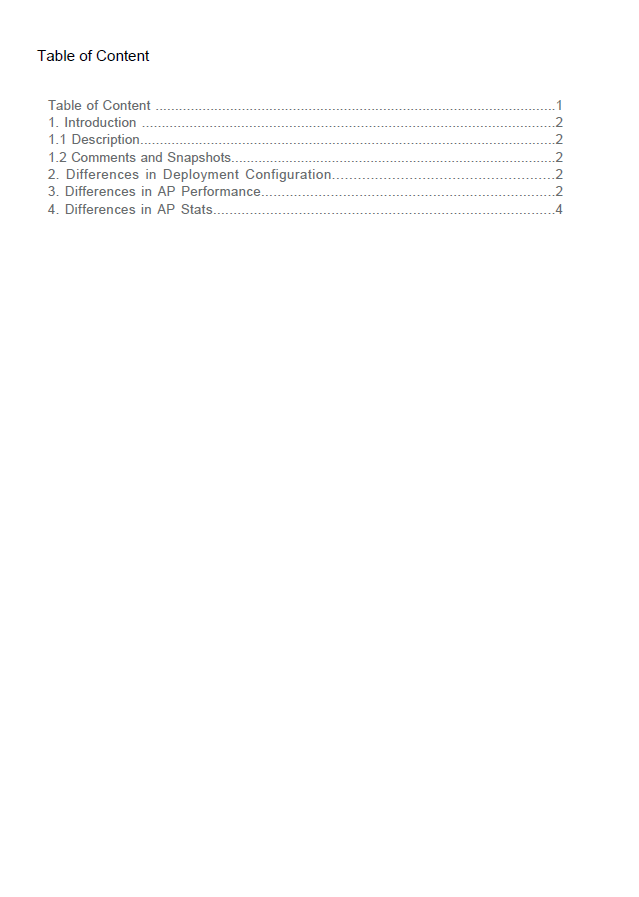
A sample page of the report
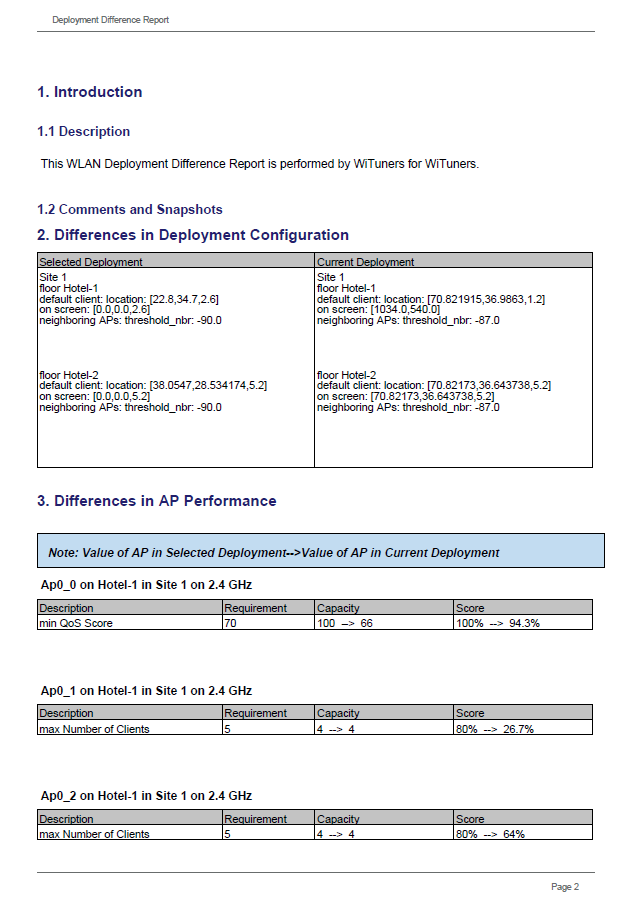
|