|
|
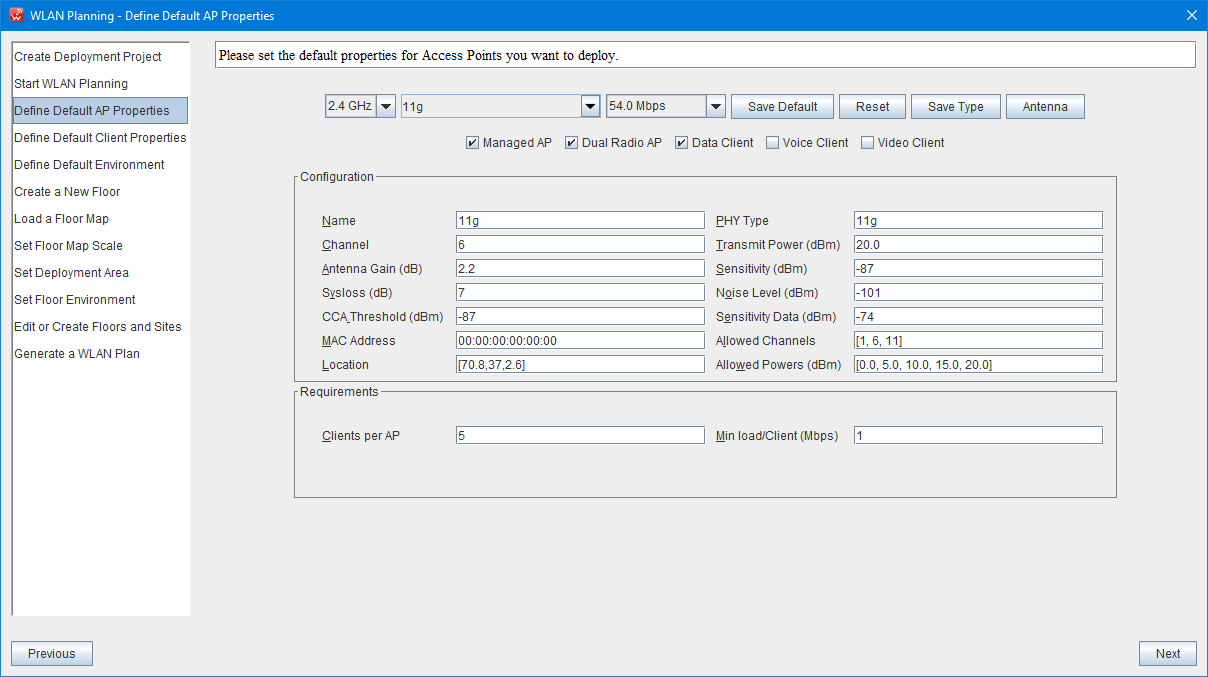
3. Define Default AP Properties for Auto Planning
You're presented with a menu listing the main types of APs. At the top of the screen there is a drop down box that lists 802.11g, b, a, six different varieties of n, and 10 different varieties of a/c. If you choose one of those, all of the typical default properties will be entered into the box. If you need a value other than what is in the default, you are free to choose them, but make sure that they comply with the 802.11 standards.
When you click on the Antenna Pattern button, the Antenna Pattern Editor will open (shown below).
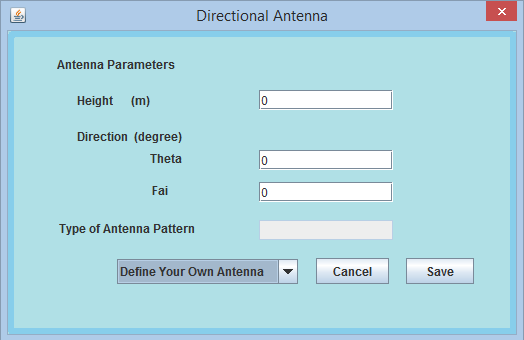 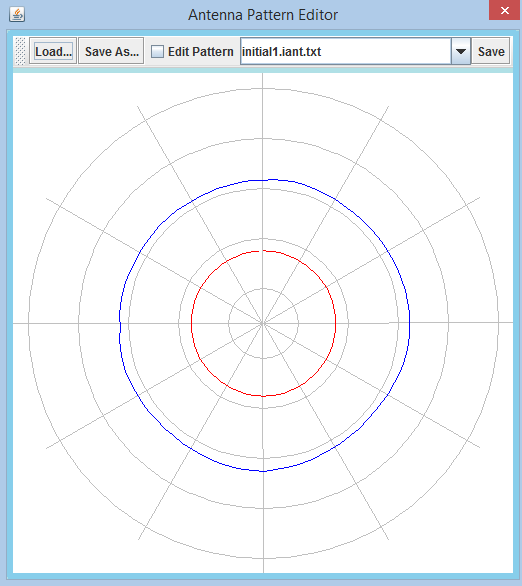
|
|