|
|
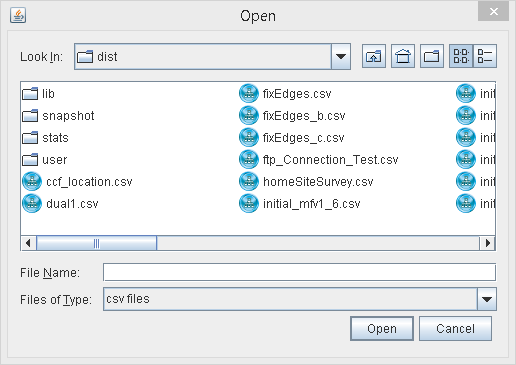
Preserving Your Current Work
Once you're satisfied with your deployment, you can save it under a name of your own choosing. Click the Systemn Menu Bar "Project", then select "Save" . Deployments are saved in csv file format. Fill in a file name of your choosing in the file name box and click Save. The Temp directory on your c drive is the usual default location. If you don't want it in the default directory shown at the top of the screen, you can navigate to another portion of your computer and save it there. When you're done, click Save and the box will close.
|
|