|
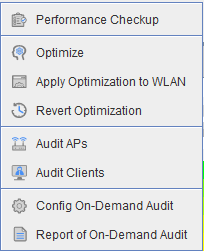
Optimization and Solutions
Performance Checkup is a On-Demand Audit function. It checks and shows the performance of the current deployment, as well as the potential improvement that could be made by optimizing the network. You can define new optimization goals and under-performance and view the audit results and performance improvements of the network by selecting the optimize button. If you would like to keep a copy of the audit results, you can select Create Audit Report in pdf to save the results.
Set Optimization Goals
Click on " WiTuners On-Demand" on System Menu Bar, then select "Optimize" in the drop down menu to bring up the "Customize Optimization Goals" window.
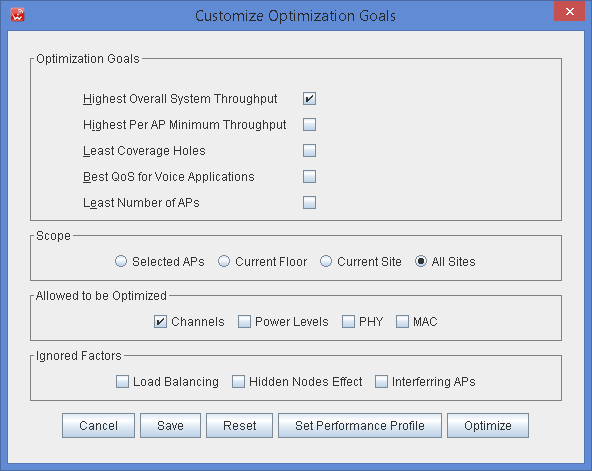
You can set optimization goals, the factors allowed to be optimized, factors ignored to checkup and performance profile to customize health checkup for your WLAN, after done with setting, then click on "Optimize"
Set Performance Profile
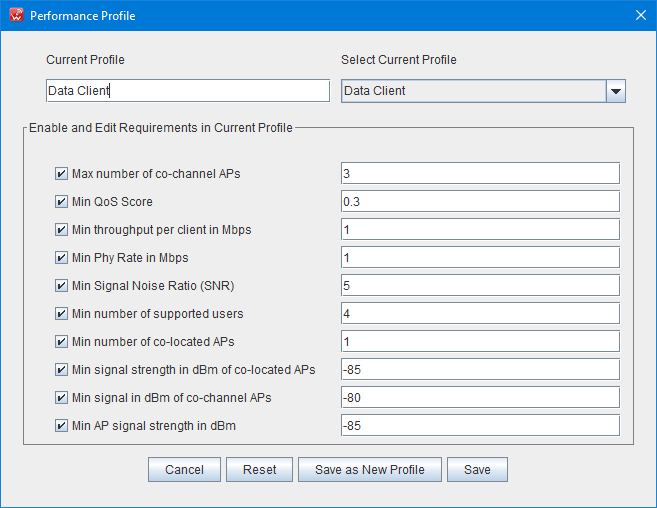
The requirements in the settings for performance profile are for optimization from WiTuners. The system will provide solutions to change your WLAN controller configuration to meet the requirement .
Optimization Results and Solutions
Optimization results in summary
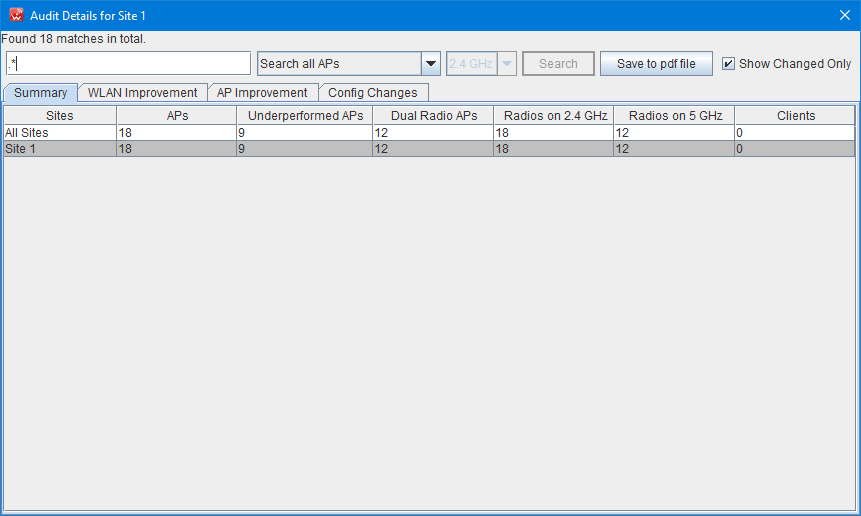
Optimization results for WLAN Improvement
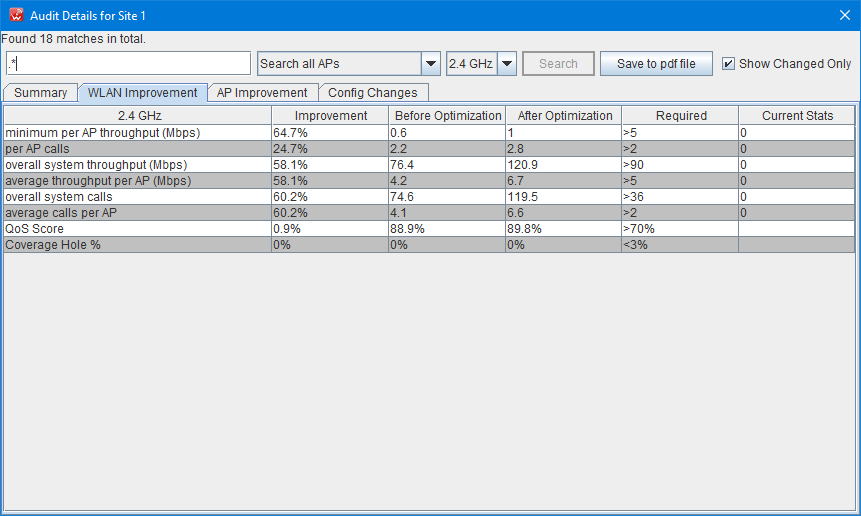
Optimization results for AP Improvement
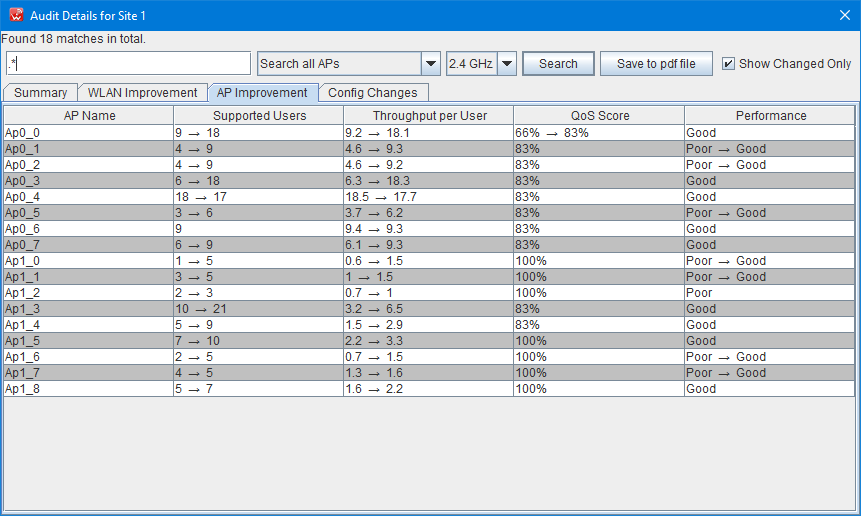
Solutions for the Optimization
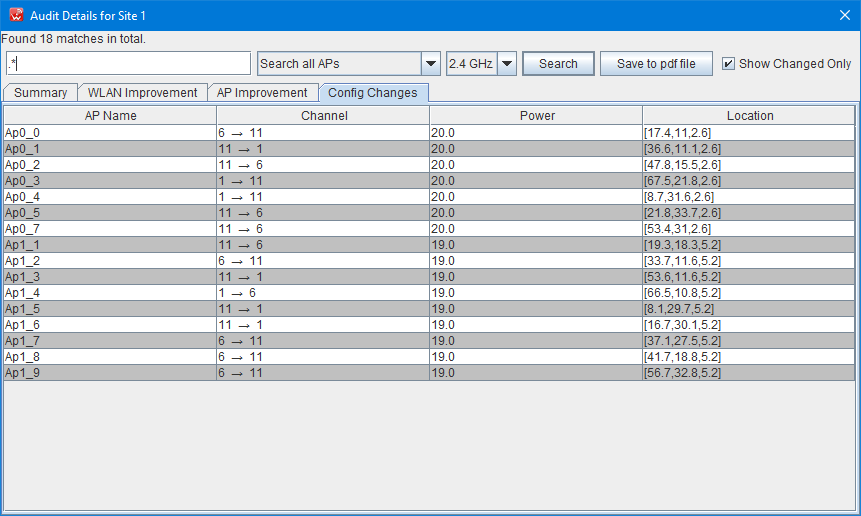
|