|
Start Continuous Auditing
Go to Top Menu, click WiTuners Connected -> Start Continuous Audit, a dialog for Configuring Continuous Audit will display.
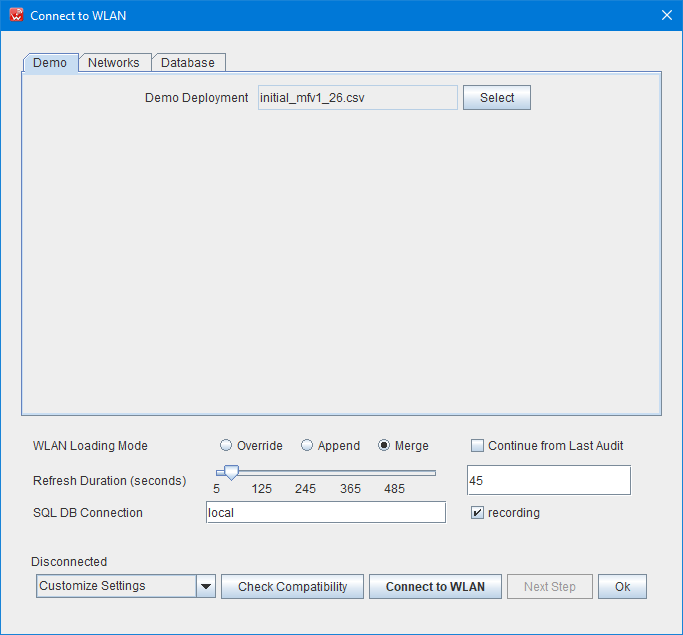
Continuous Audit by connecting to an existing deployment plan
The Demo audit mode is for demonstrating the audit functionality only. This mode helps user to learn how a Continuous Audit works. . It shows simulated WLAN stats data based on a selected WLAN deployment plan. Click Select button to choose an existing WiTuners Deployment Plan to start.
Continuous Audit by connecting to a real-world WLAN controller
Click on "Networks" tab at the top of the dialog to select this mode.
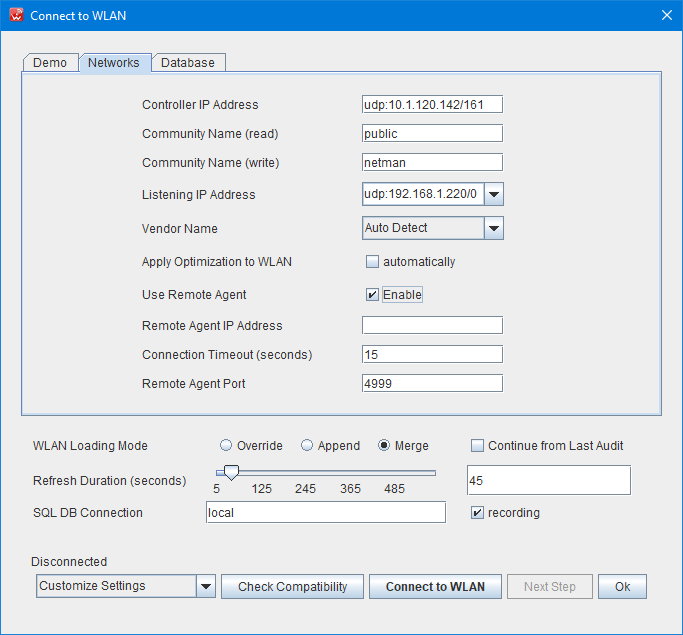
Enter SNMP settings for a WLAN Controller. Then select a Vender Name of the WLAN Controller. WiTuners Connected is compatible with most of the WLAN controllers on the market, including Cisco’s Airespace, Aruba, Aruba Instance, Ruckus, H3C, Juniper, Enterasys, Motorola Extreme Networks and Huawei.
Connect through Remote SNMP Agent
This is an alternative way for WiTuners Connected to connect to WLAN controller in case the controller is not accessible directly. In this case, a small SNMP agent from WiTuners is installed on a Windows computer which has access to the WLAN controller. When WiTuners Connected starts with this mode, it sends the SNMP inquiries to the SNMP Agent and the SNMP Agent in turns passes the inquiries to the WLAN controller. When the SNMP Agent gets the SNMP responses from the controller, it sends them back to the WiTuners Connected.
To use this method, turn on the “Remote Agent” checkbox. Then enter the IP address and the port number of the SNMP Agent and the timeout value.
Continuous Audit by connecting to a Database
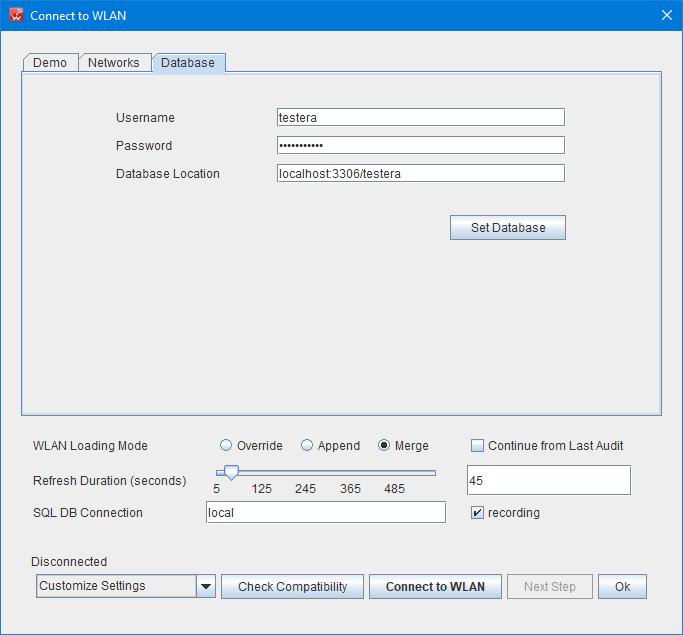
This mode is often used for supporting multi-tenancy where service companies or Managed Service Providers share the views and performance information of WLANs under audit with their customers remotely. When WiTuners Connected is running, WLAN stats are recorded to database. Instances of WiTuners Connected on other computers or other locations can use this mode to audit WLANs by fetching data from the database, instead of directly connecting to a WLAN controller.
|