|
Merge Deployments
WiTuners planning tool provides an easy to use capability to override, append or merge deployment plans. In order to merge plans first load the existing plan into the WiTuners application and click on Planning.
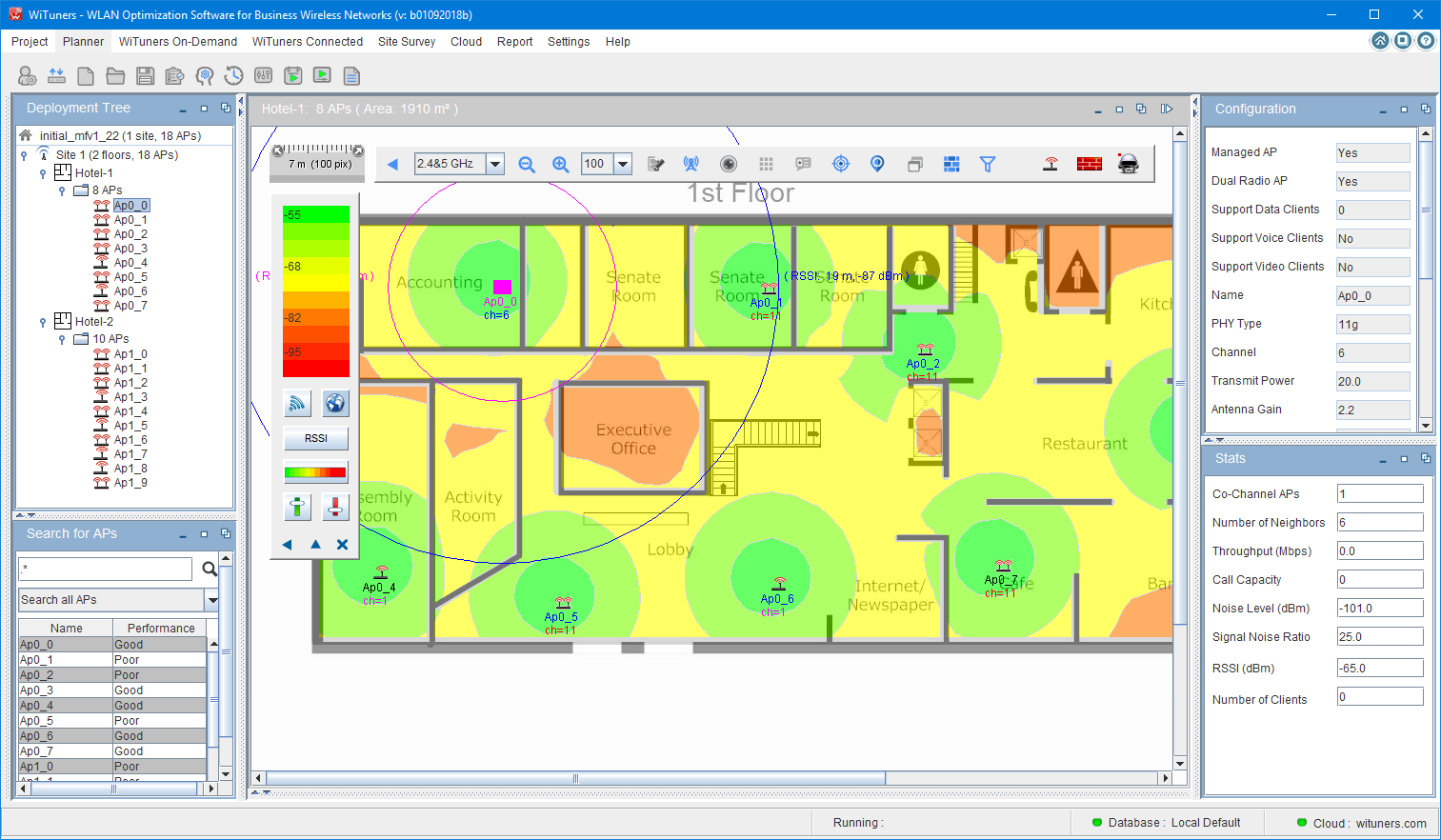
Next click on the Load Deployment tab to identify and select the deployment plan you wish to merge.
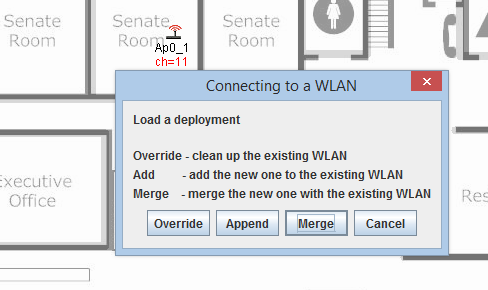 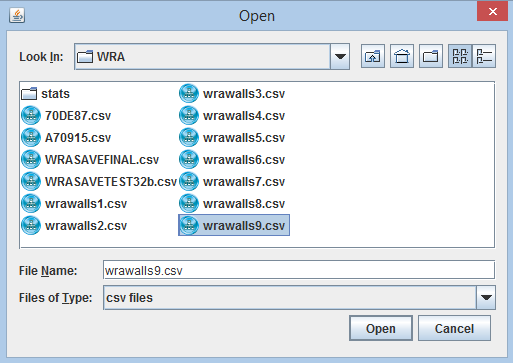
At this point WiTuners software will begin the loading process of the identified deployment.
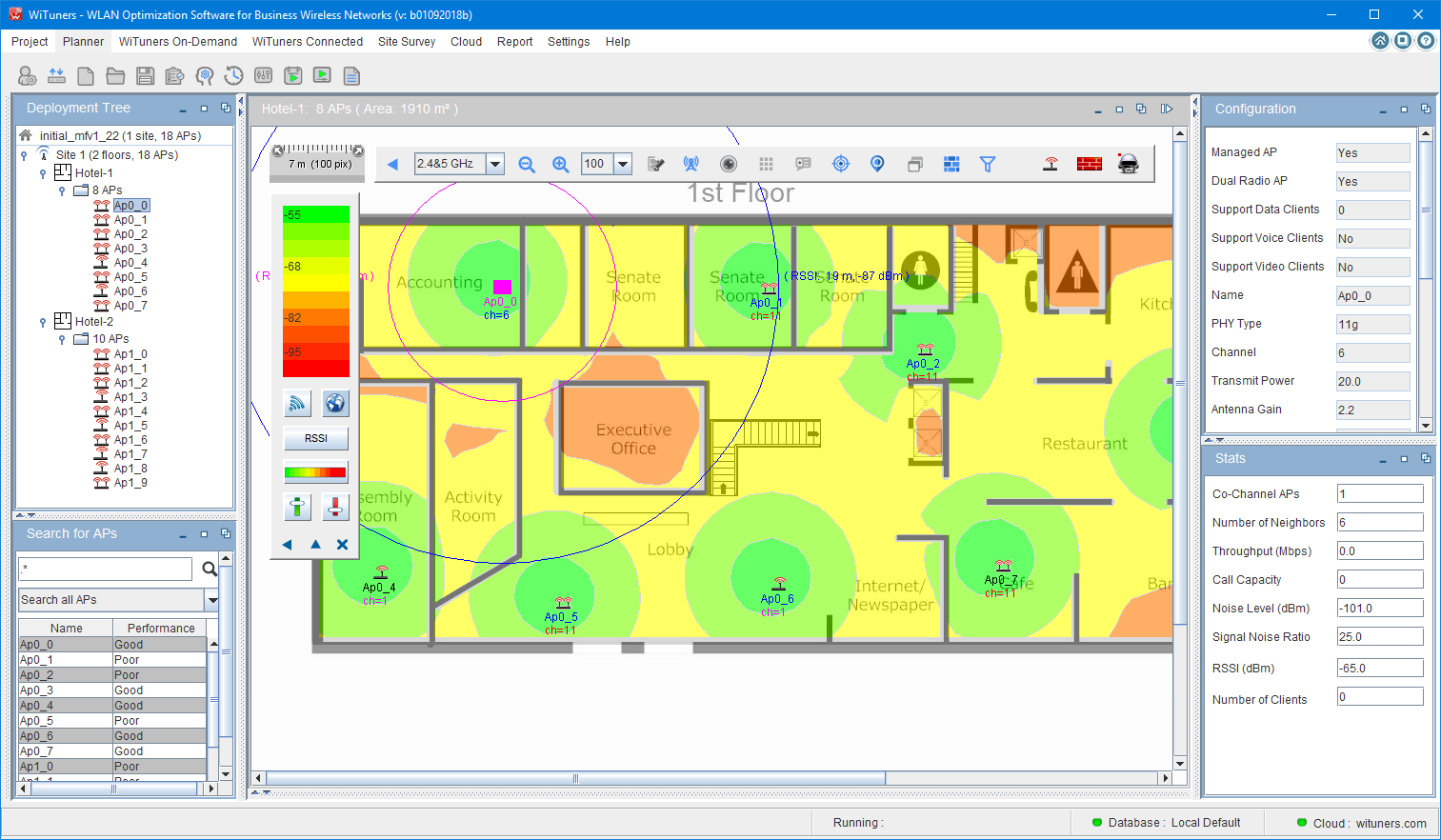
Once loaded the system will identify all of the new APs and then ask if you wish to merge or insert the new APs by name or MAC address. Options are available to insert all APs or to highlight and selectively merge.
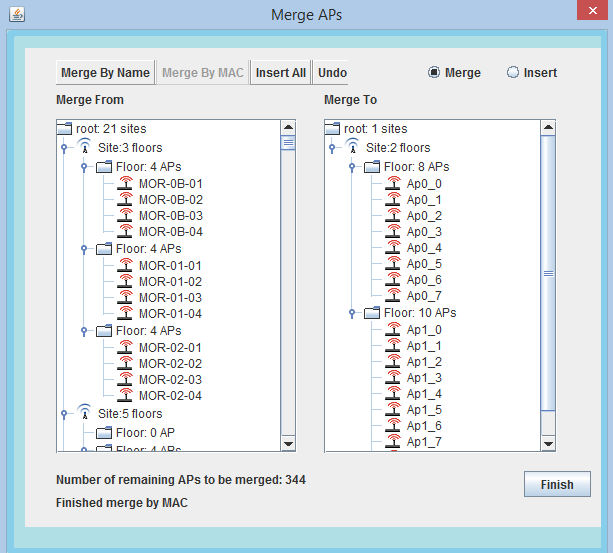
By clicking on Finish the system will merge or append the two deployment plans into single plan.
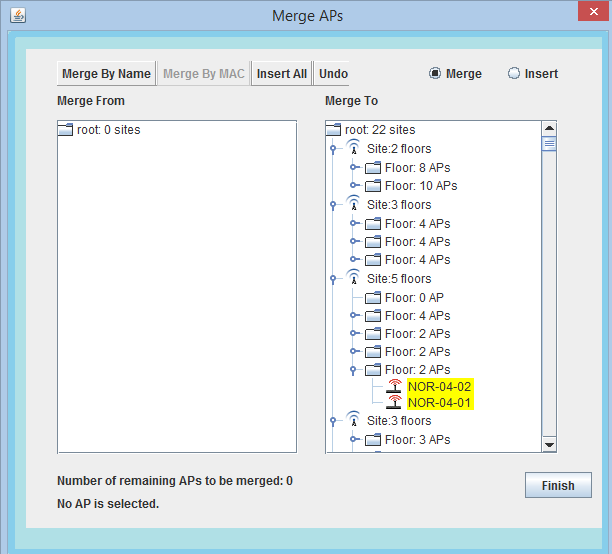
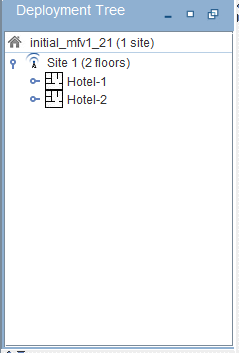 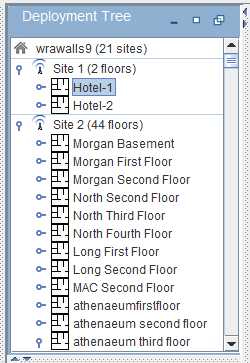
|