|
Planner Menu Icon Bar
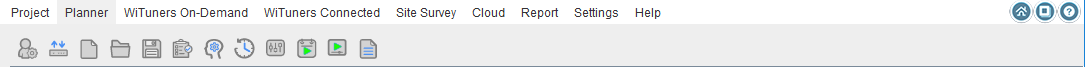
Planner System Menu
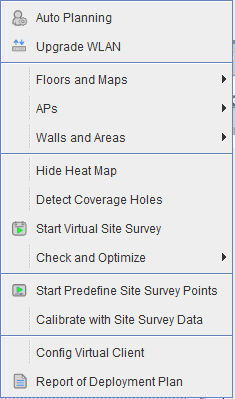
Overview of Planning
Configure properties of APs, clients, antenna, Wi-Fi environment, walls, deployment areas
Define your own types of APs, clients, walls and antenna patterns
View WLAN performance by various heat maps
Detect coverage holes
There are three windows. The center window is the deployment window which offers a graphical view of the floor plan, the APs, and the walls. The right window is the 3D management window (Deployment Tree) which gives you a tree view of the floors and any APs that happen to be on those floors. The left window identifies the configuration and statistics of the site, floor or AP as identified.
When the window pops up, you will be viewing a floor plan of the default deployment and it will be the first of two floors. The function of planning is to produce a deployment where a deployment consists of the deployment area, environment, walls, APs, and their locations in the deployment area. Also, the characteristics of the APs are specified.
The underlying floor plan gives you a guide for the size of your floor area and the location of walls and APs. The deployment overlaps the floor plan and is a separate entity. From planning you can work on the default deployment that is shown, you can start a brand new deployment, or you can use the Auto Planning button (Auto Planning Wizard) to take you step by step through the functions necessary to produce your own floor plan. After you have a floor plan, you can save it for later use.
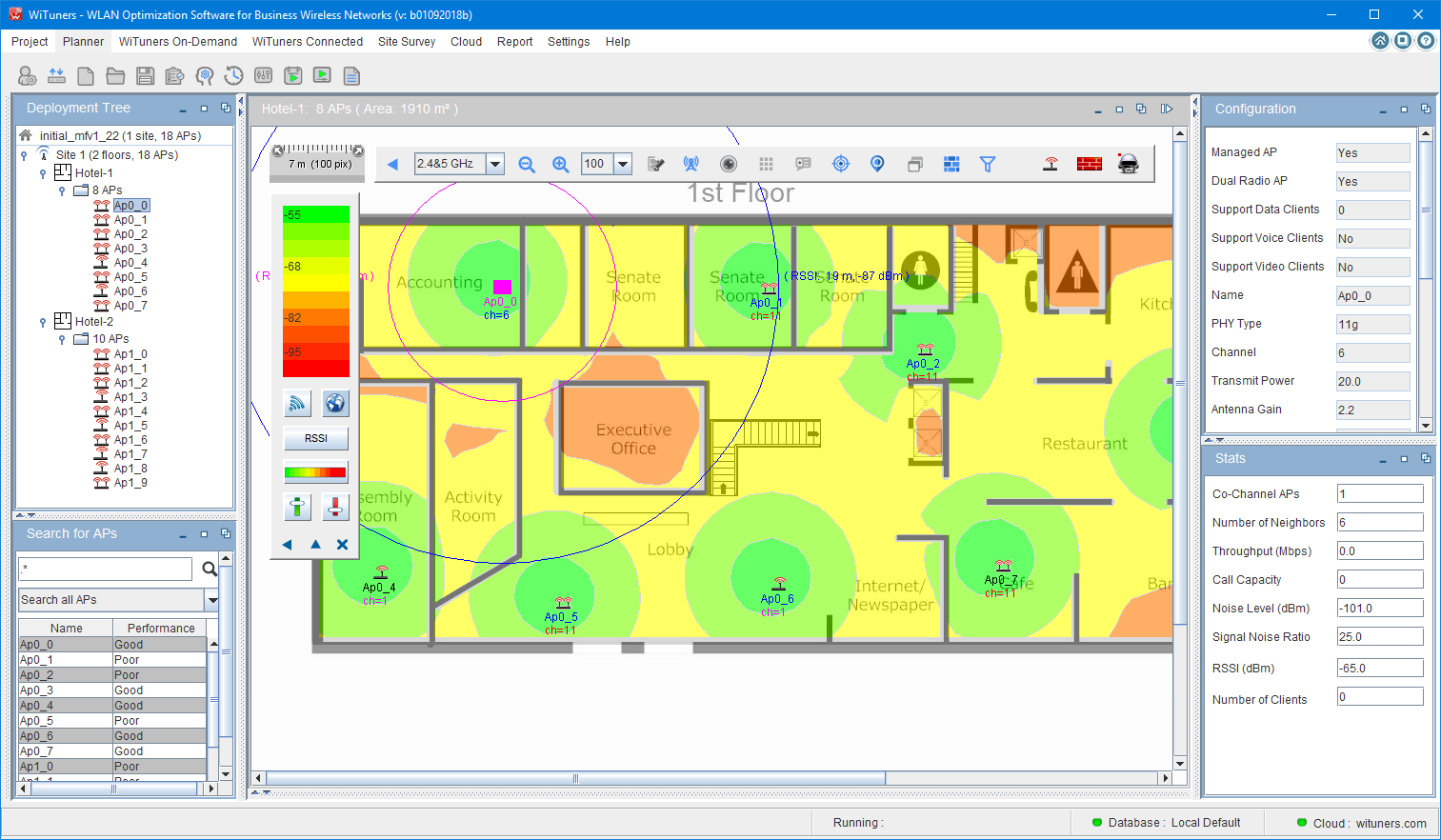
In WiTuners Planner, user can easily design a complicated WLAN plan with multiple sites and multiple floor, user can do:
·Configure properties of APs, clients, antenna, Wi-Fi environment, walls, deployment areas
·Define your own types of APs, clients, walls and antenna patterns
·View WLAN performance by various heat maps
·Detect coverage holes
Create a New Deployment with Auto Planning Wizard
Upgrade WLANs with Auto Planning Wizard
Create New Deployment
Open a Existing Deployment
Configure APs or Clients
Add Walls or Edit Walls
Edit Deployment Area
Performance Check for Deployment Plan
Optimize Deployment Plan
Merge Deployments
|