|
|
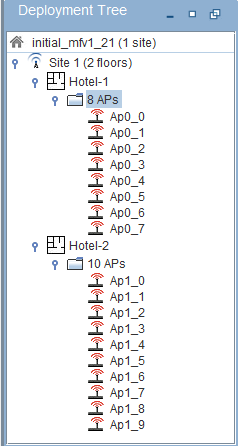
Deployment Tree
The Deployment Tree provides an over view of the Deployment including sites, floors and APs. From the Deployment Tree you can perform a number of functions.By right clicking on the site, a floor or an AP a pop up menu appears that provides you with a number of capabilities.
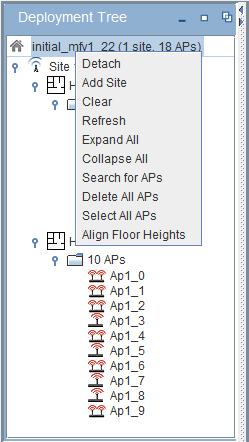 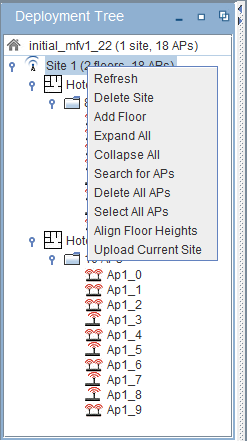 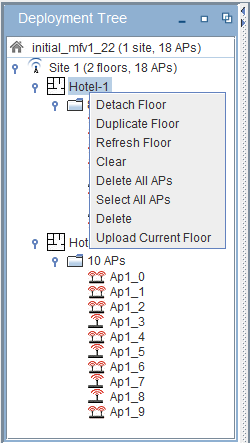 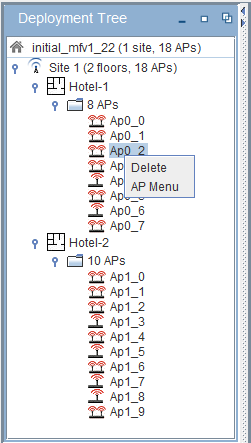
|
|