|
|
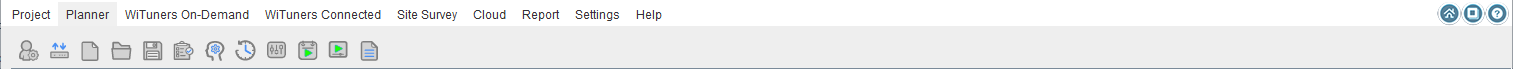
System Menu Bar
It is a system menu bar located across the top of the Main Window to access WiTuners main functions - Project, Planner, On-Demand, Connected, Site Survey, Cloud, Report, Settings and Help. When users click on any of item on the system menu bar, a drop down menu displays on the menu item you click on, also icons for the menu items displays on the menu icon bar at the beneath of the menu bar.
Project Menu
Project Menu Icon Bar
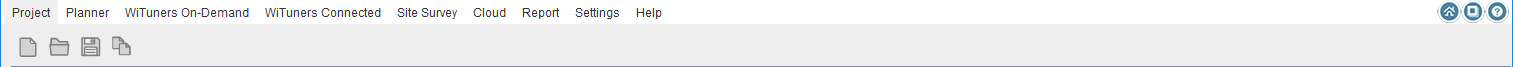
Project Drop Down Menu
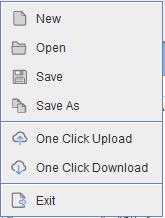
Planner Menu
Planner Menu Icon Bar
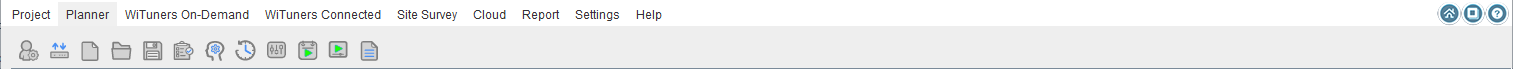
Planner Drop Down Menu
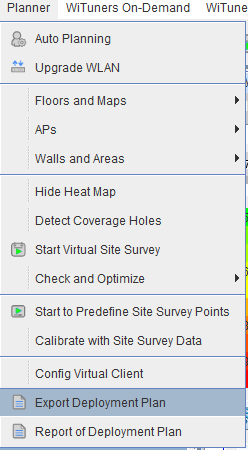 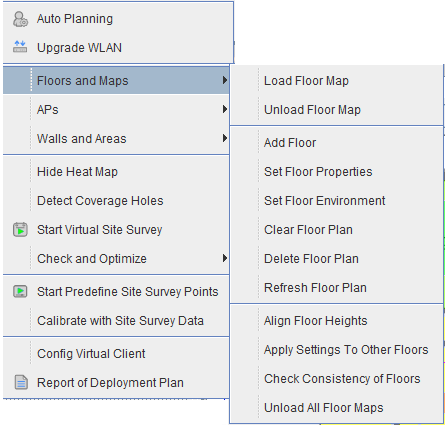
WiTuners On-Demand Menu
Planner Menu Icon Bar
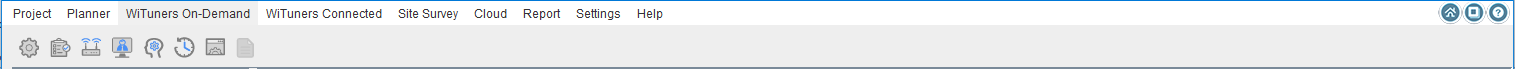
Planner Drop Down Menu
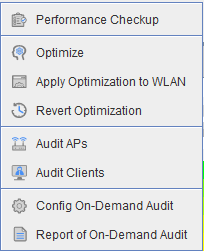
WiTuners Connected Menu
Connected Menu Icon Bar
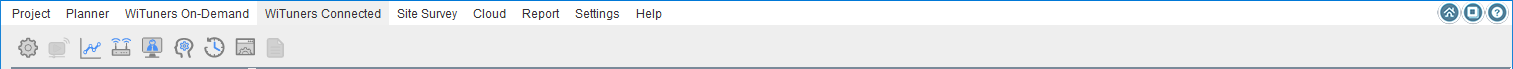
Connected Drop Down Menu
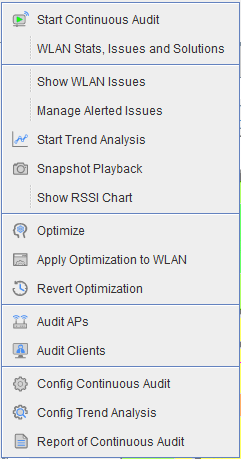
WiTuners Site Survey Menu
Site Survey Menu Icon Bar
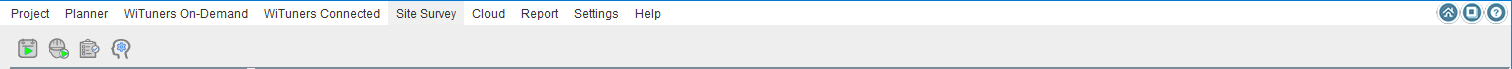
Site Survey Drop Down Menu
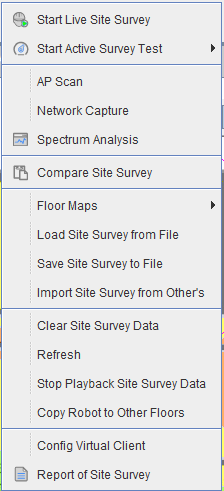
WiTuners Cloud Menu
Cloud Menu Icon Bar
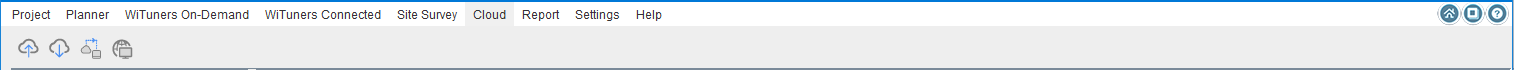
Cloud Drop Down Menu
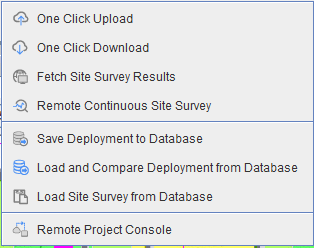
WiTuners Report Menu
Report Menu Icon Bar
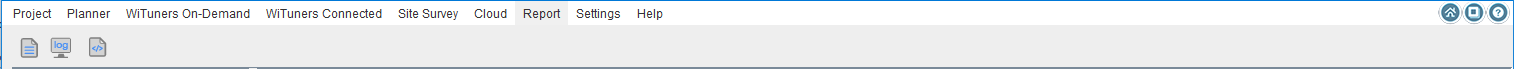
Report Drop Down Menu
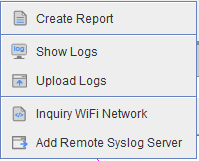
WiTuners Settings Menu
Settings Drop Down Menu
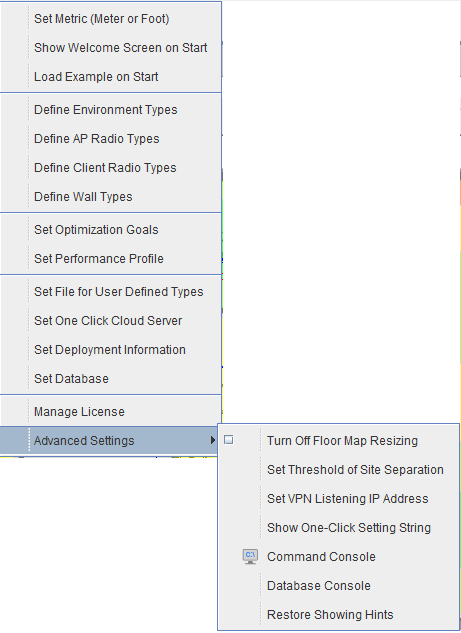
WiTuners Help Menu
Help Drop Down Menu
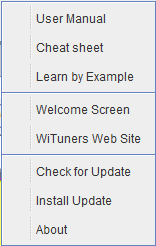
|
|