|
|
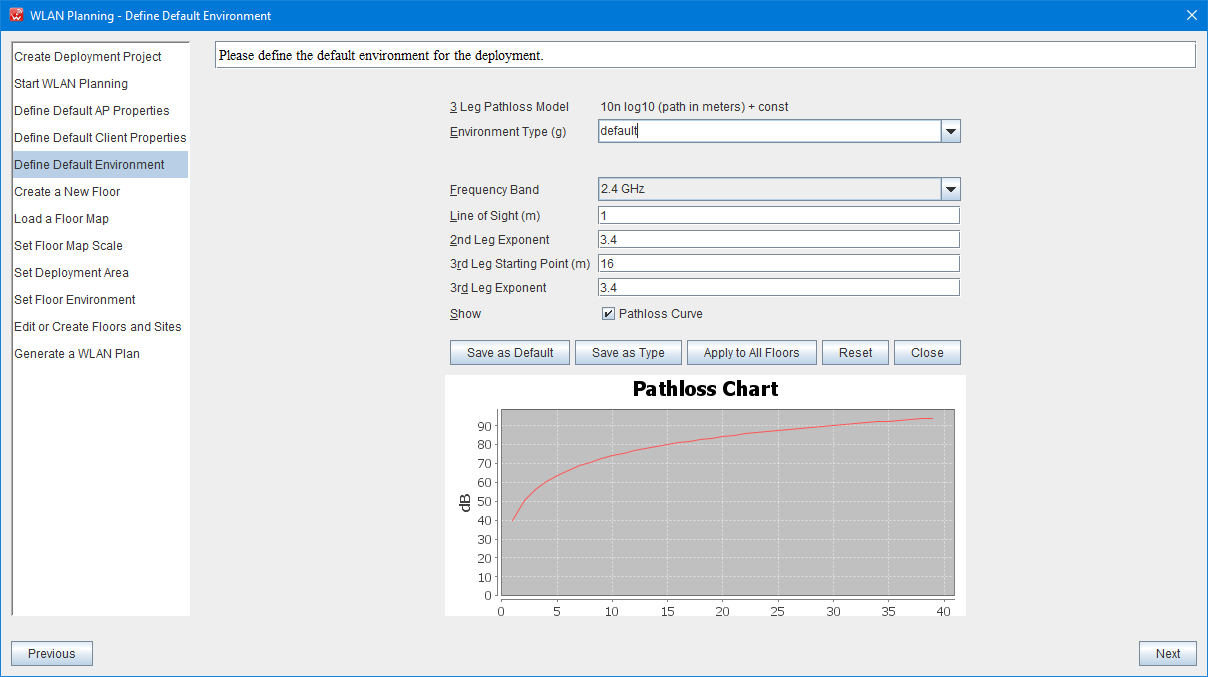
5. Define Default Environment
In this step, you can define your default environment parameters for your WLAN plan, we use 3 Leg Pathloss Model to define the environment, you can select Environment Type drop down list to set the standard environment, also you can set the 3 leg parameters by your own. After you done the setting in the page, you need click "Save as Type" or "Save as Default" button to save your settings, the system load your setting for next floor or next deployment.
|
|