|
|
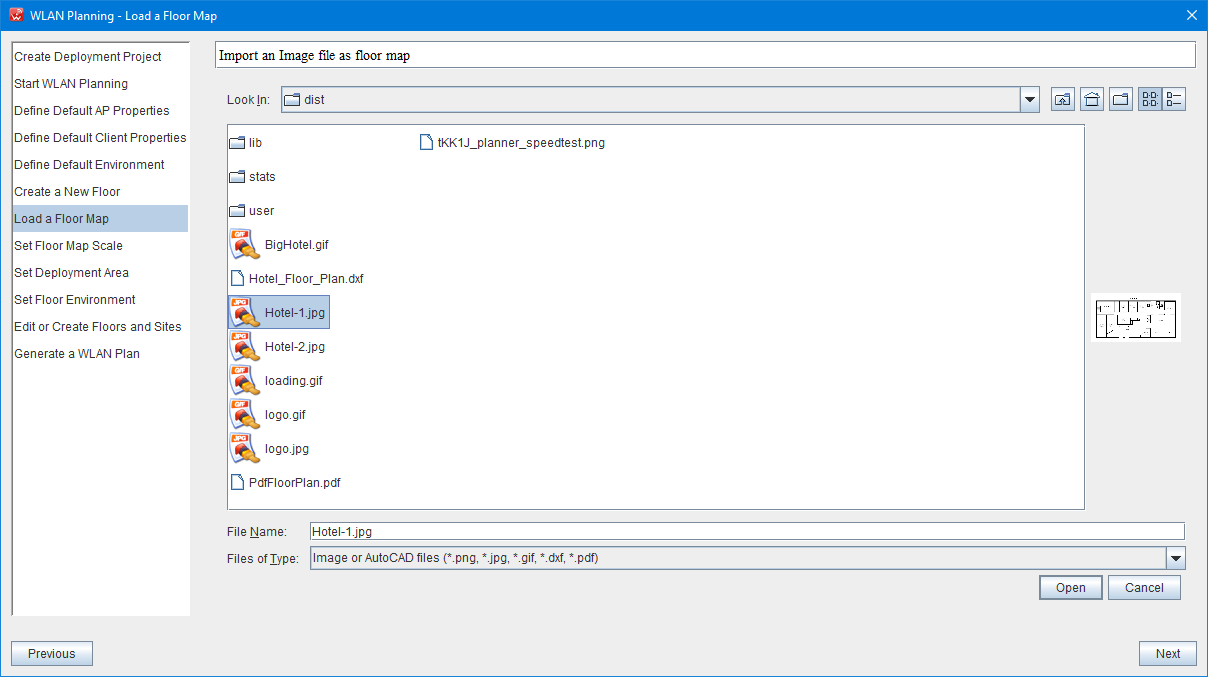
7. The Floor Plan Window
You are presented with a screen listing floor plans from which you can begin a deployment. The graphical image files can be in png, jpg, gif, dxf or pdf format. If the file that you want isn't listed on the screen, you can browse for it using the standard browser buttons at the top. When you've found it, highlight it. Then click the Open button.
|
|