|
|
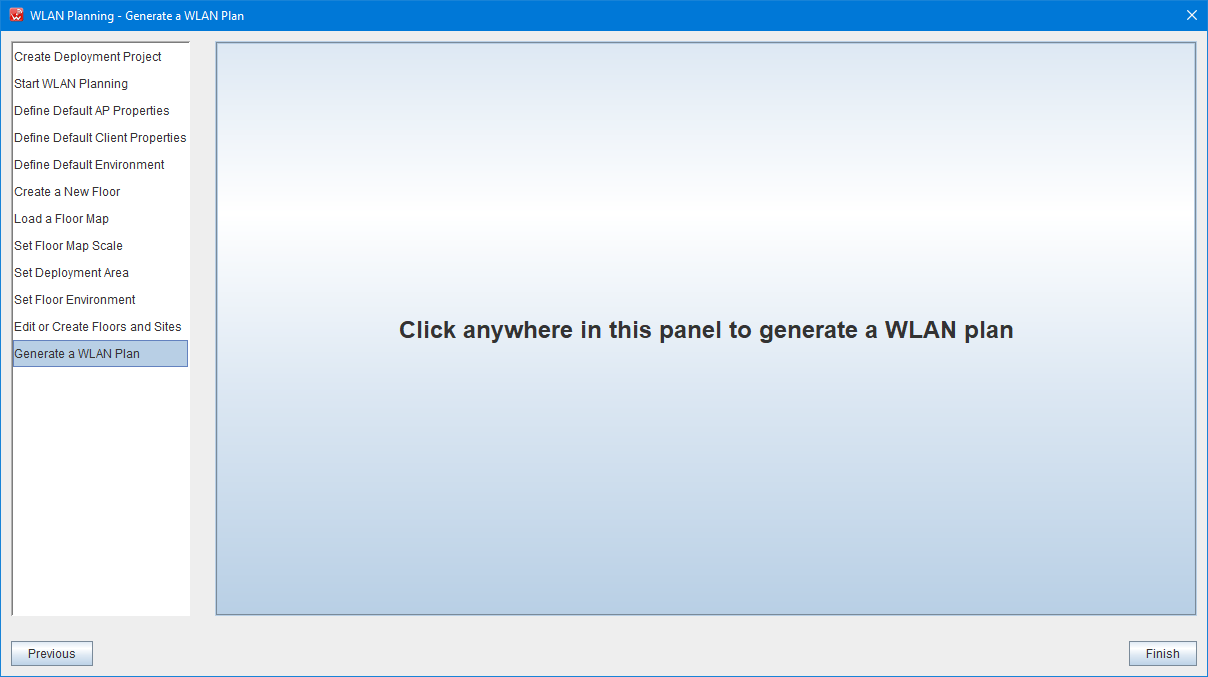
The Last Deployment Step
Generate a plan is the last step in the Deployment Wizard menu. When you click anywhere on the screen, a plan will be generated. The APs will be placed at nominal positions and their values will be set to those defined by the environment and the AP specifications. Click Finish to end and return to the main menu.
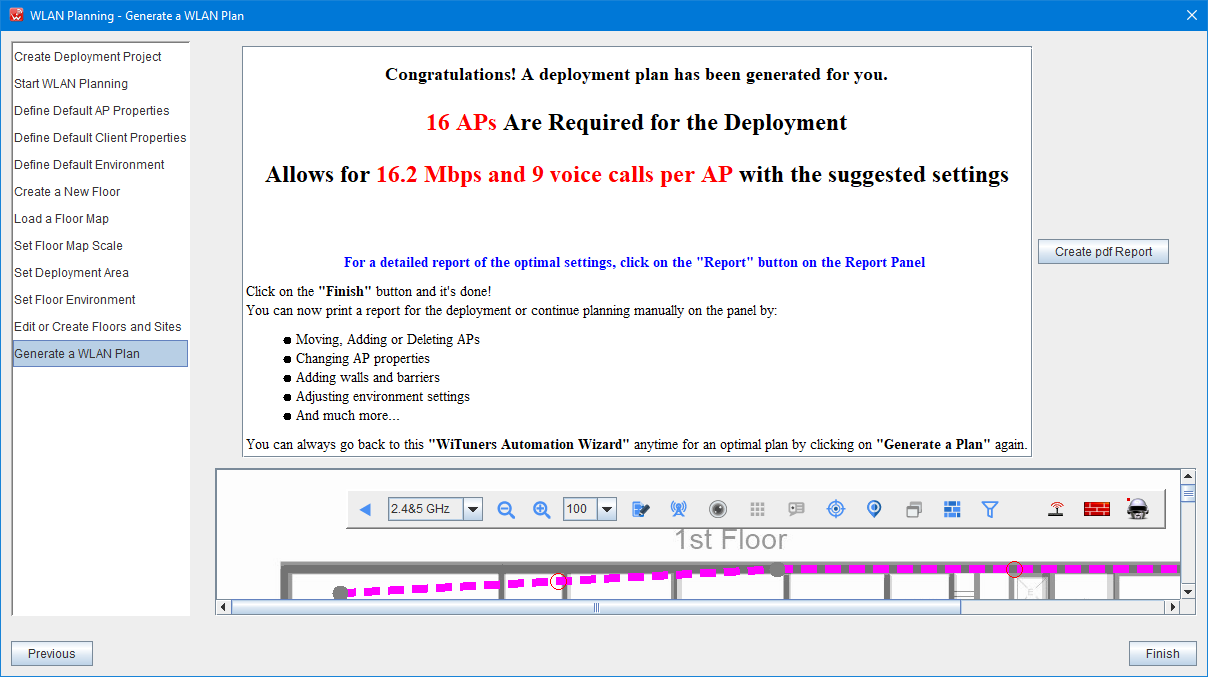
|
|