|
All Floors View
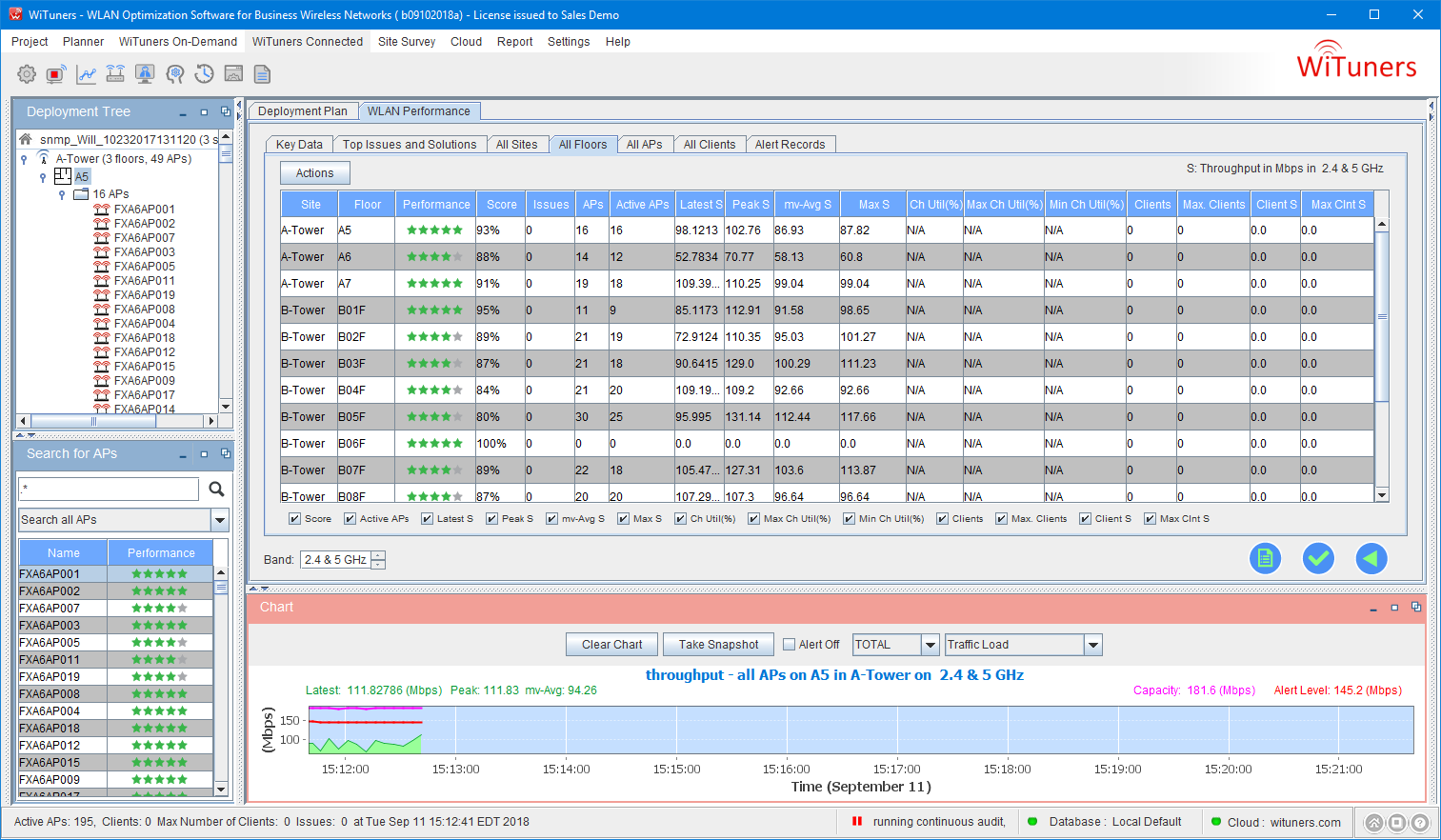
All of floors in the WLAN are listed in the All Floors Table with current performance data. Rows of floors can be sorted by various columns of stats. Select a floor in the table and click Action button to bring up a popup menu to view more information about the selected floor.
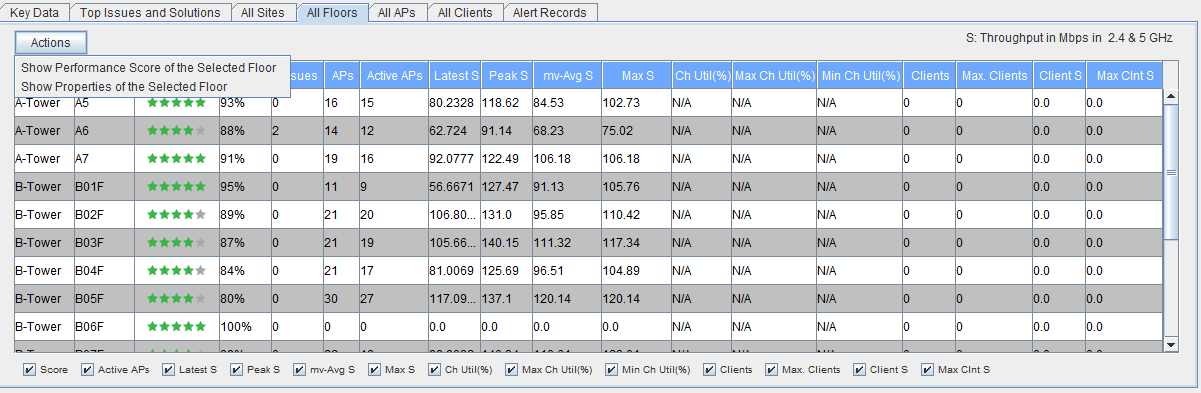
Show Performance Score of the Selected Floor
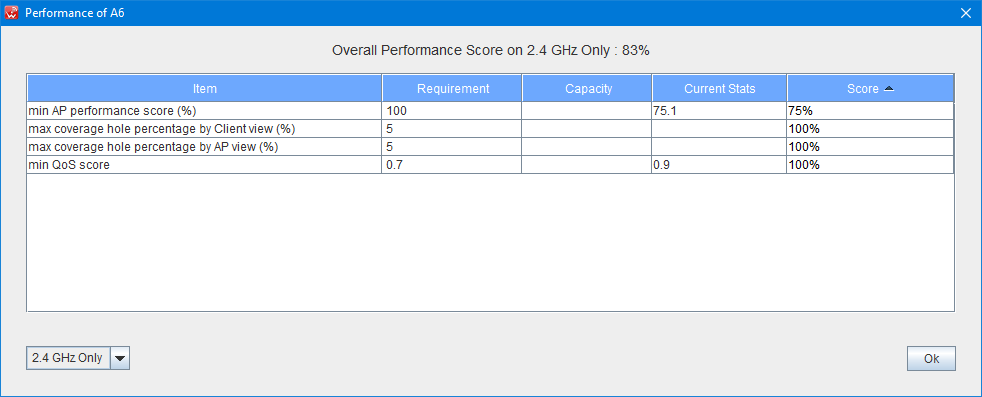
View and Edit Properties of the Selected Floor
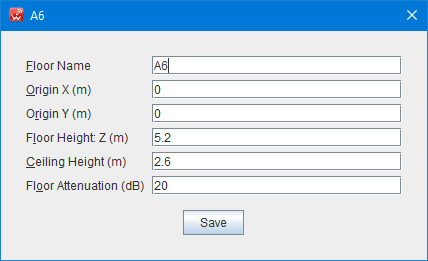
|