|
|
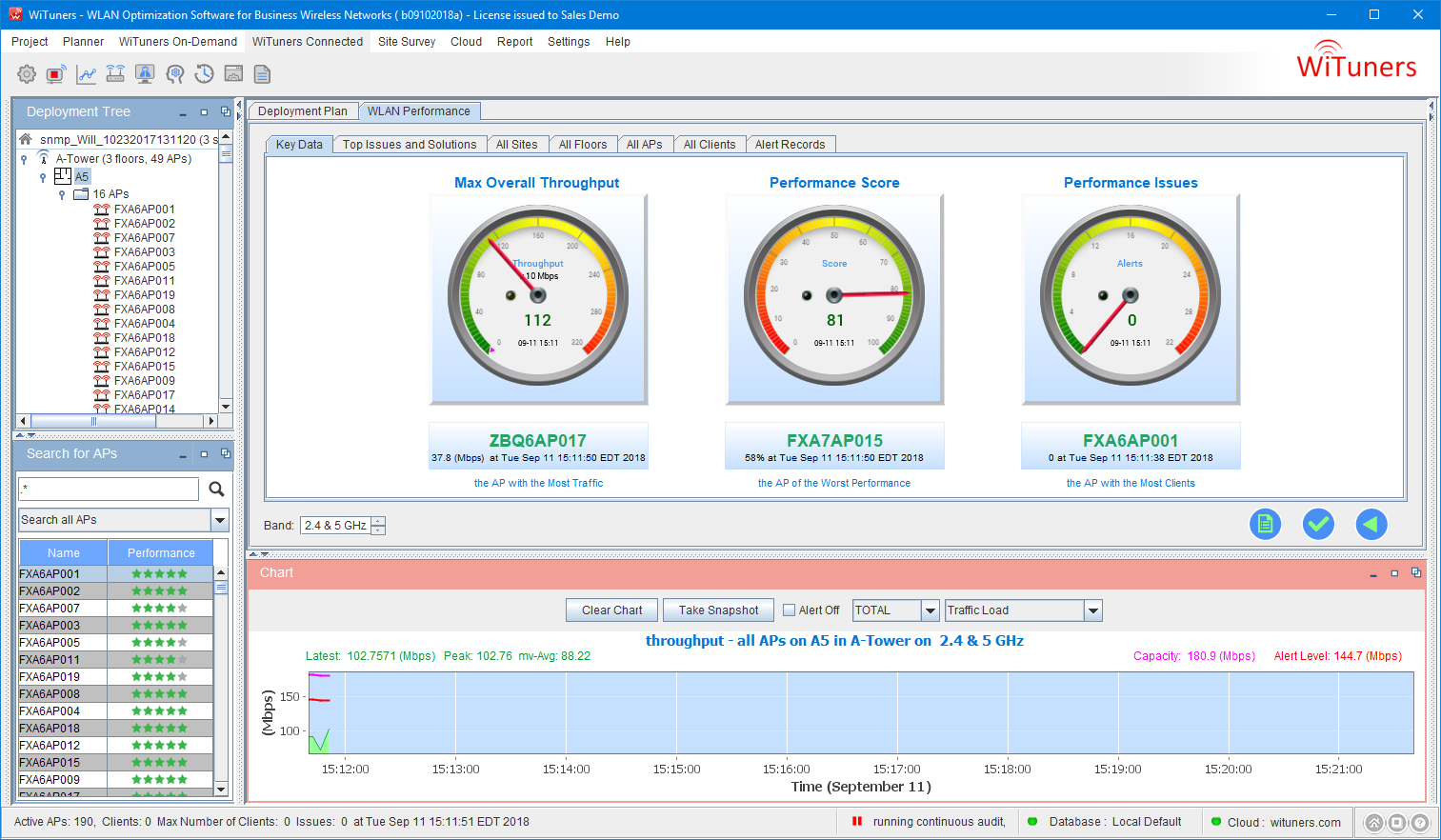
On Continuous Auditing
When the audit is started, the main-screen shows the image above. At the top of the screen is WLAN performance with 7 tabs, including Key Data, Top Issues and Solution, All Sites, All Floors, All Aps, All Clients and Alert Records. They can give you a full view of WLAN stats and performance as well as issues and solutions. At the bottom, it is an audit chart in real time, you can select a different AP, site, floor to show the chart with different WLAN metrics.
Audit Key Data
All Sites View
All Floors View
All APs View
All Clients View
Auditing Chart
Deal with Auditing Alerts
Snapshot Current Chart
Audit APs and Clients
Generate Report for Continuous Auditing
Keep WLAN Optimal By 24x7
Trend Analysis
|
|