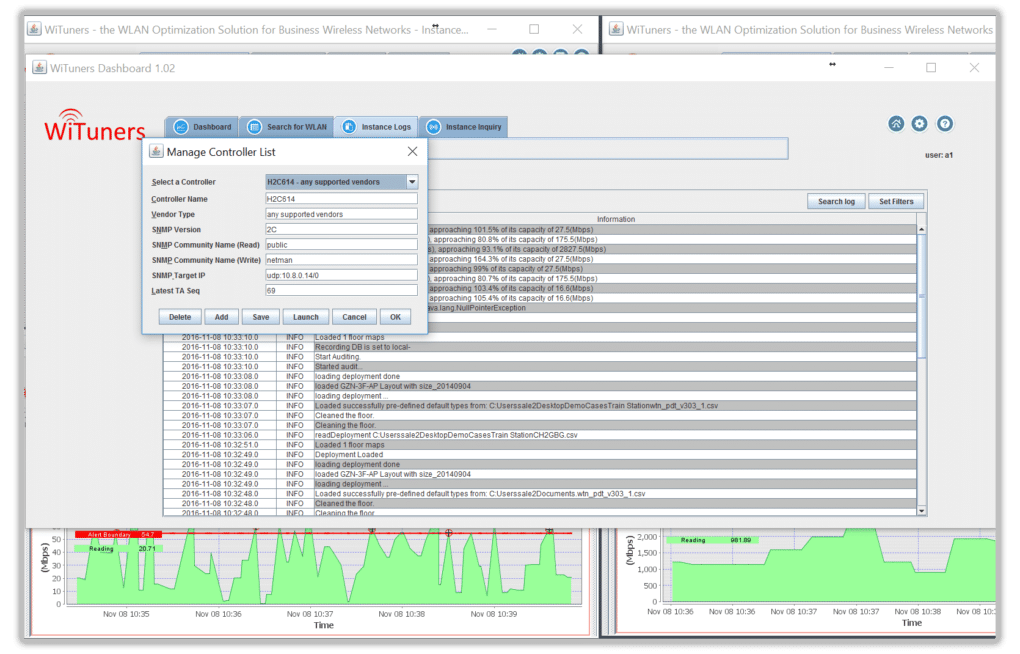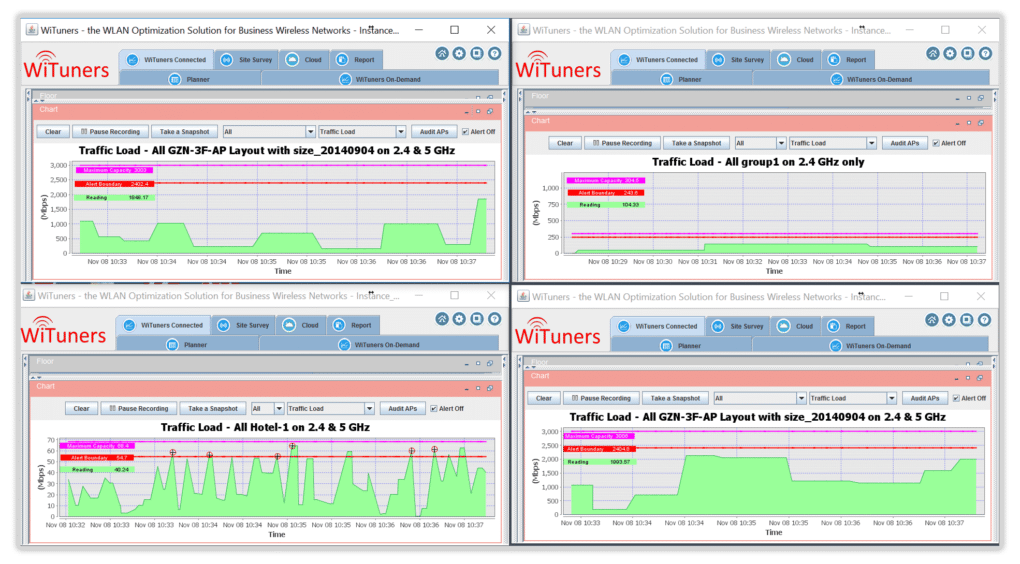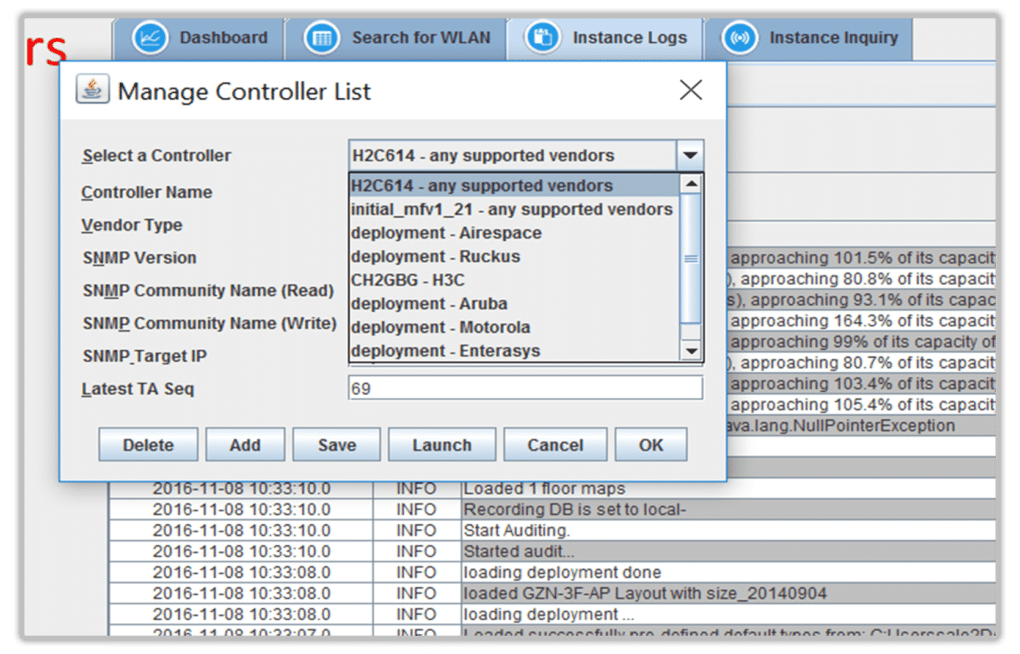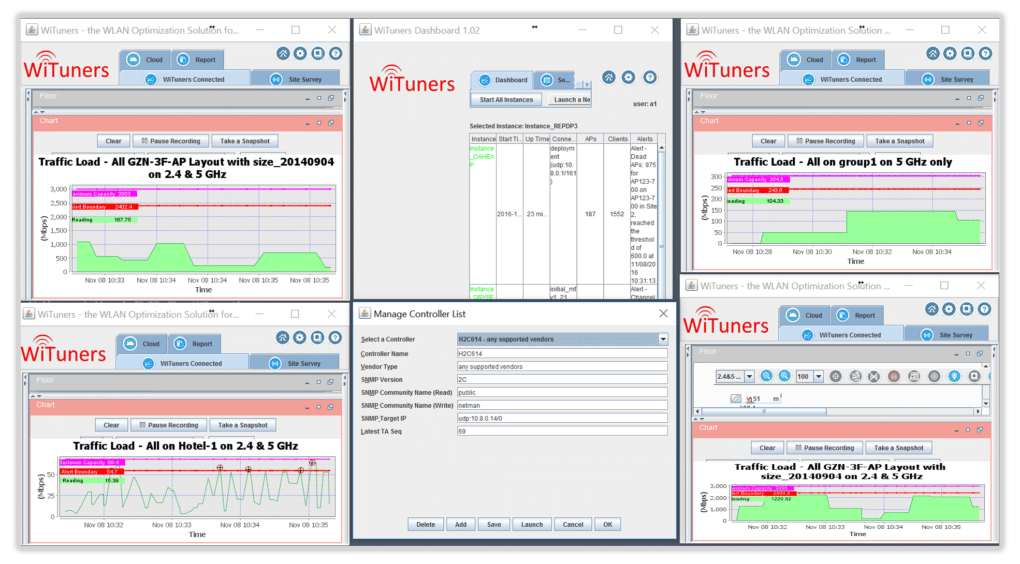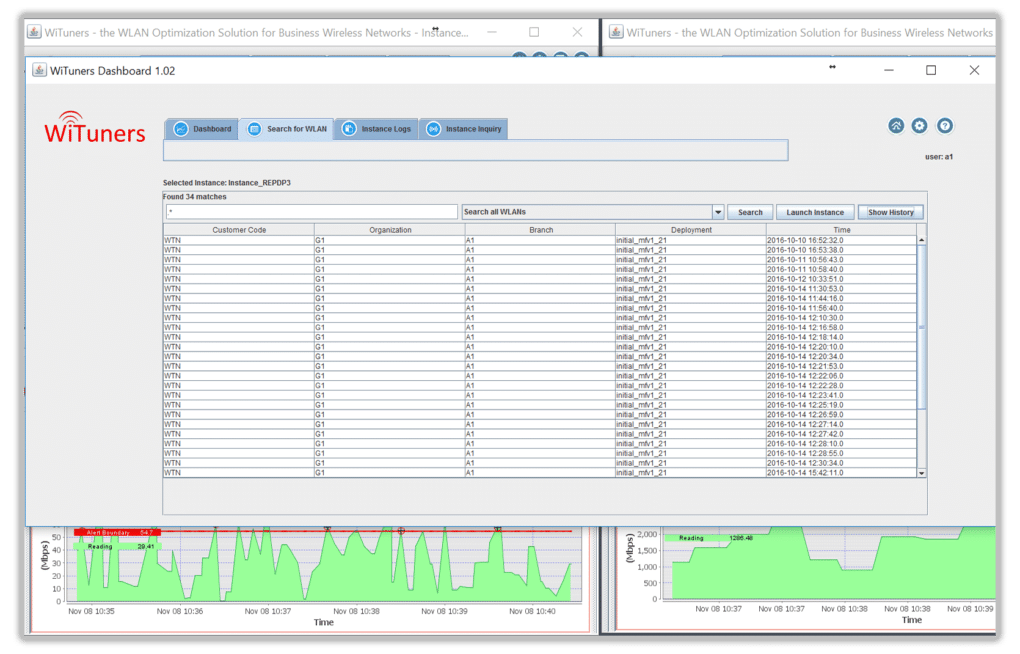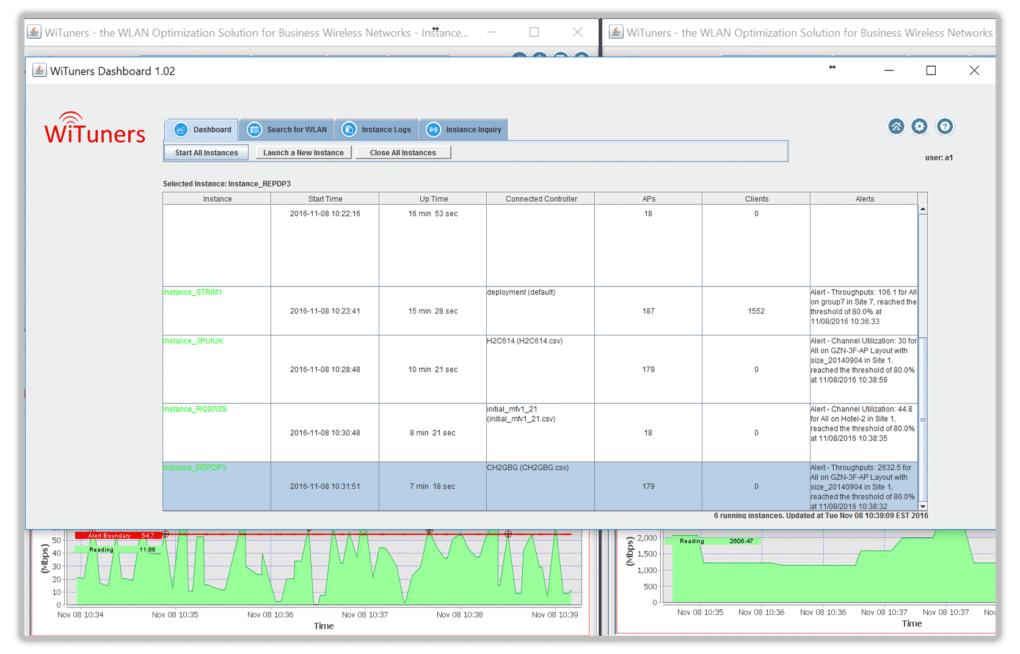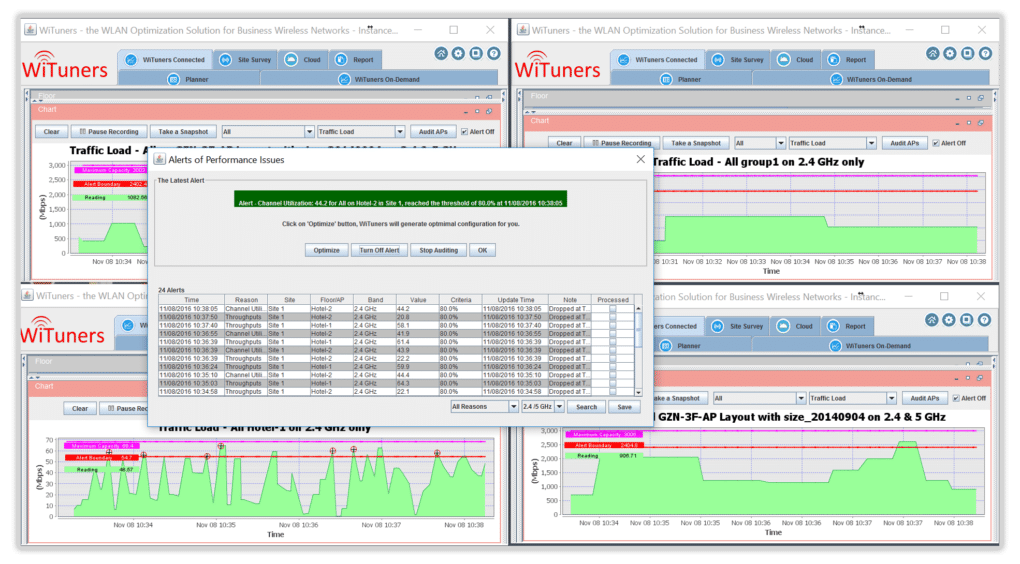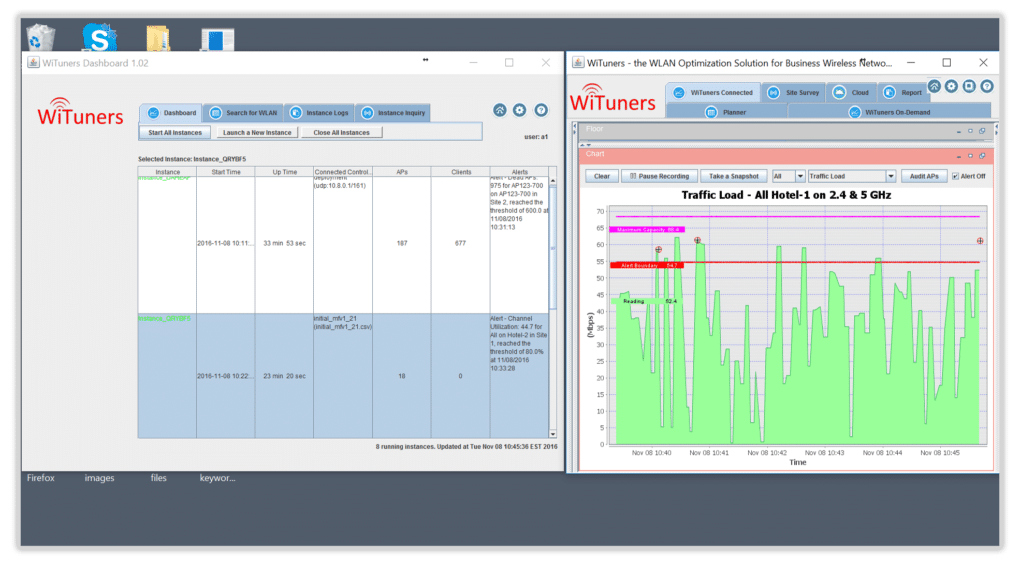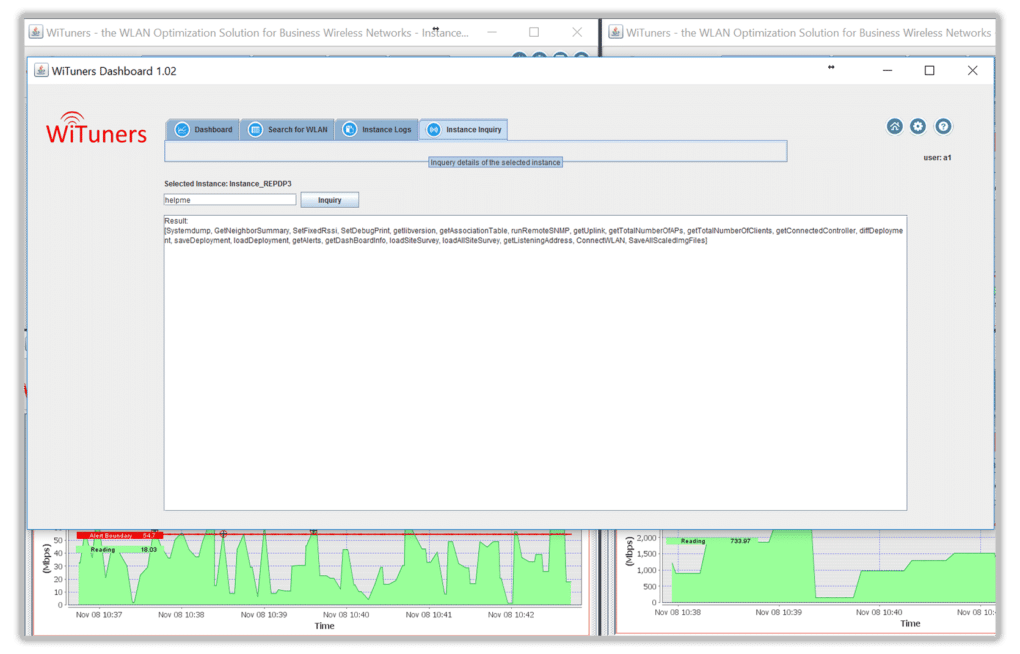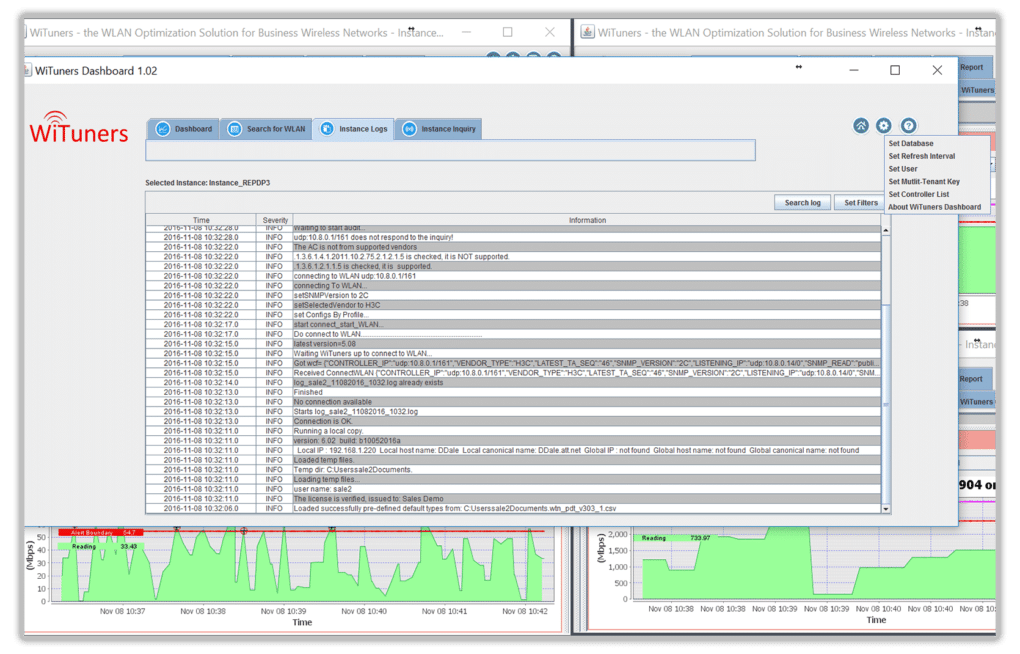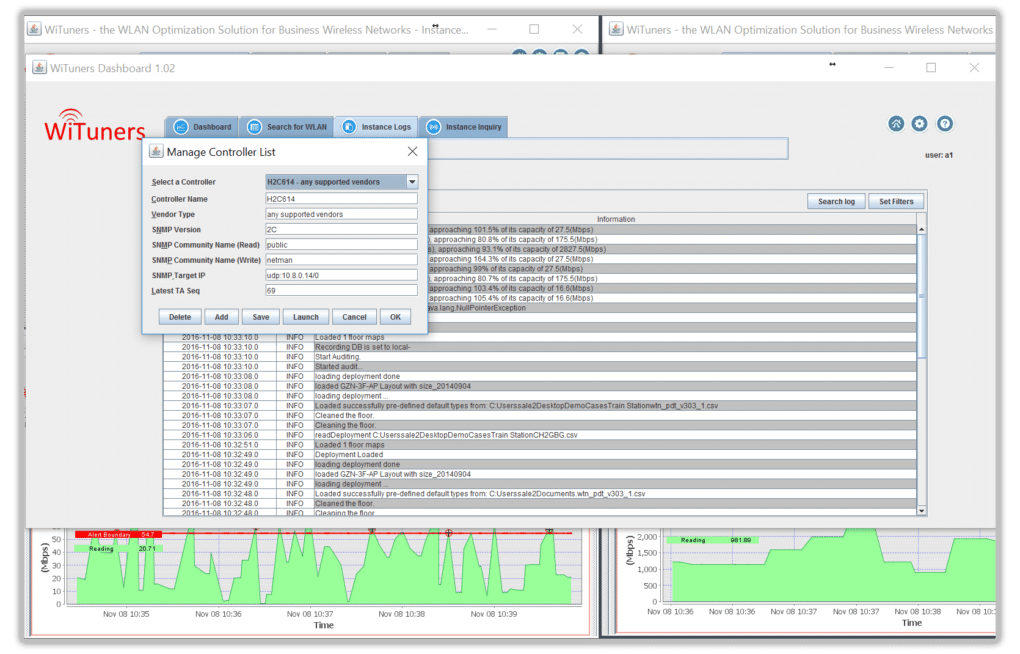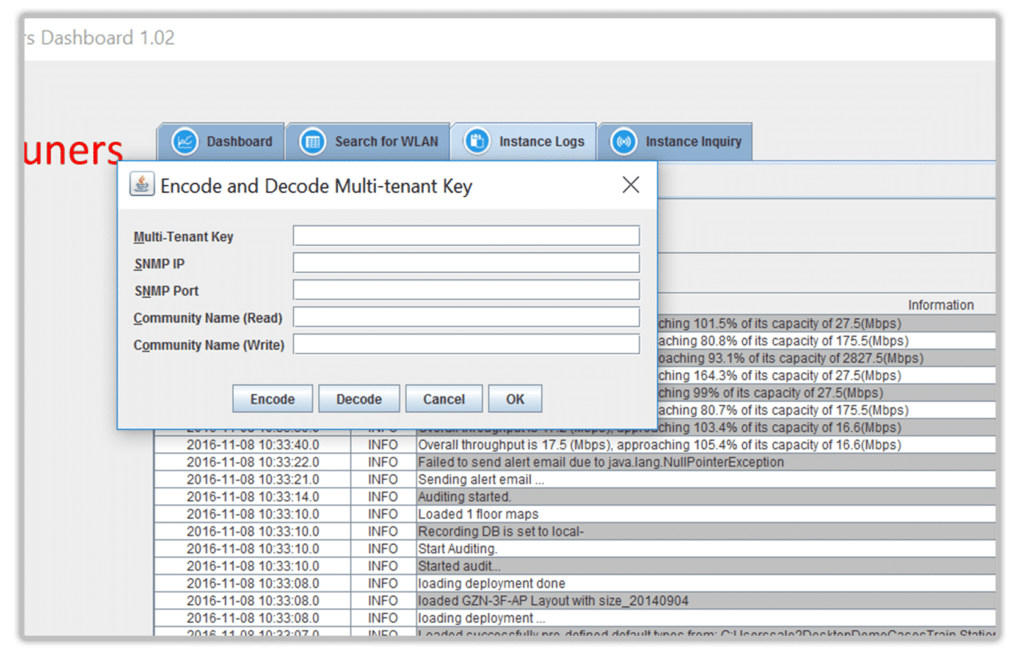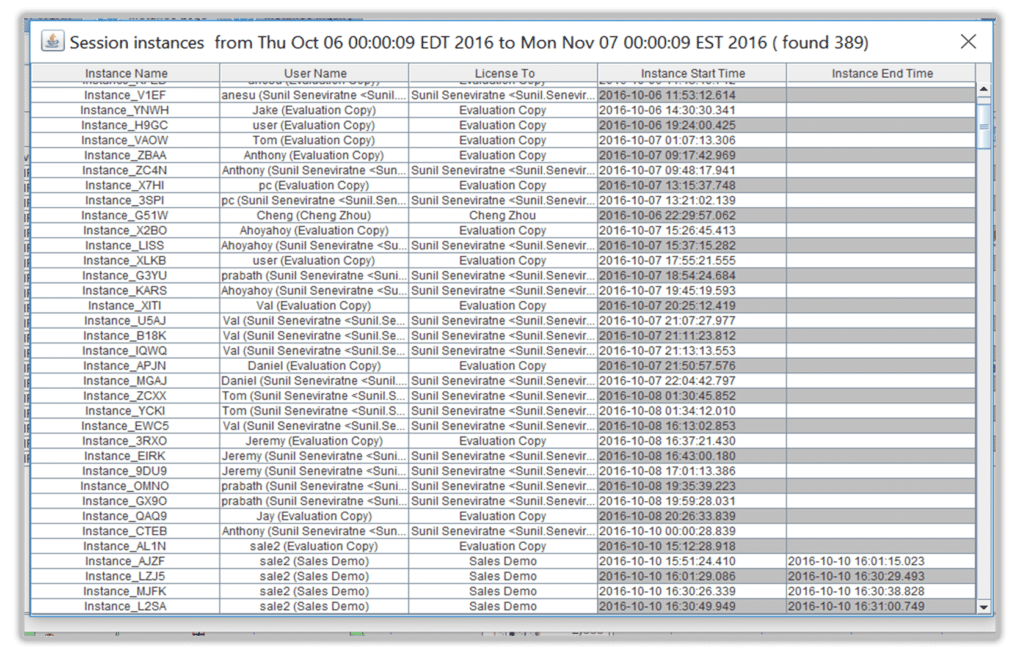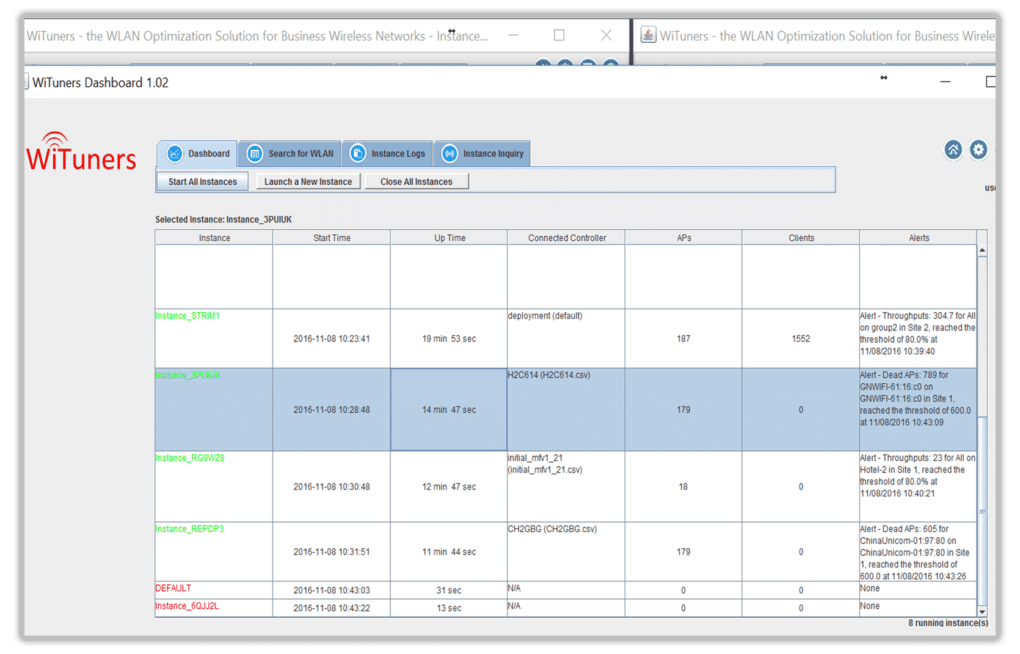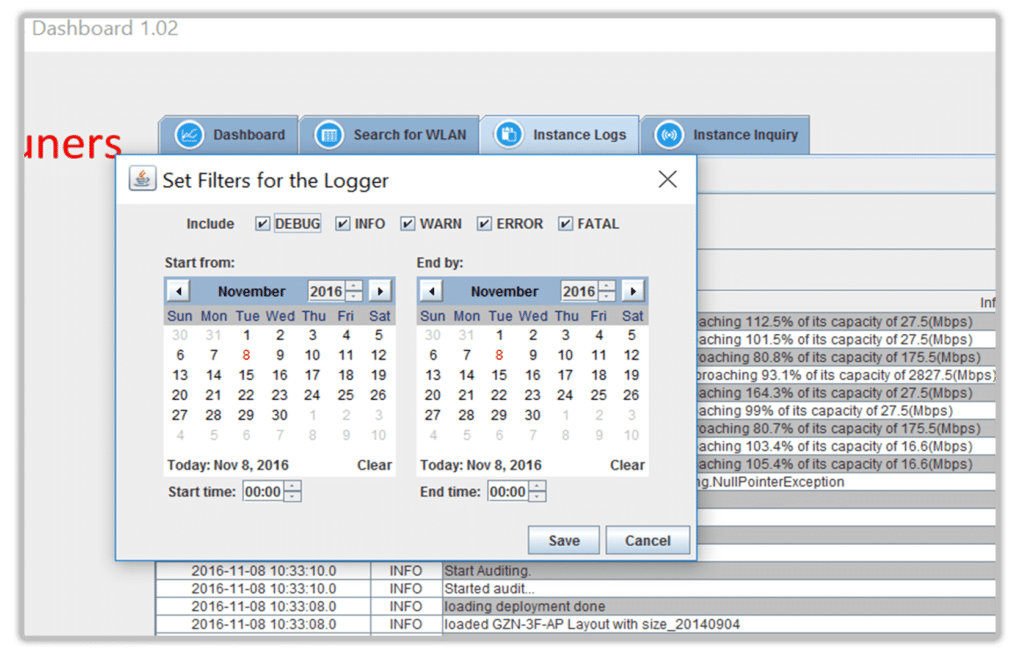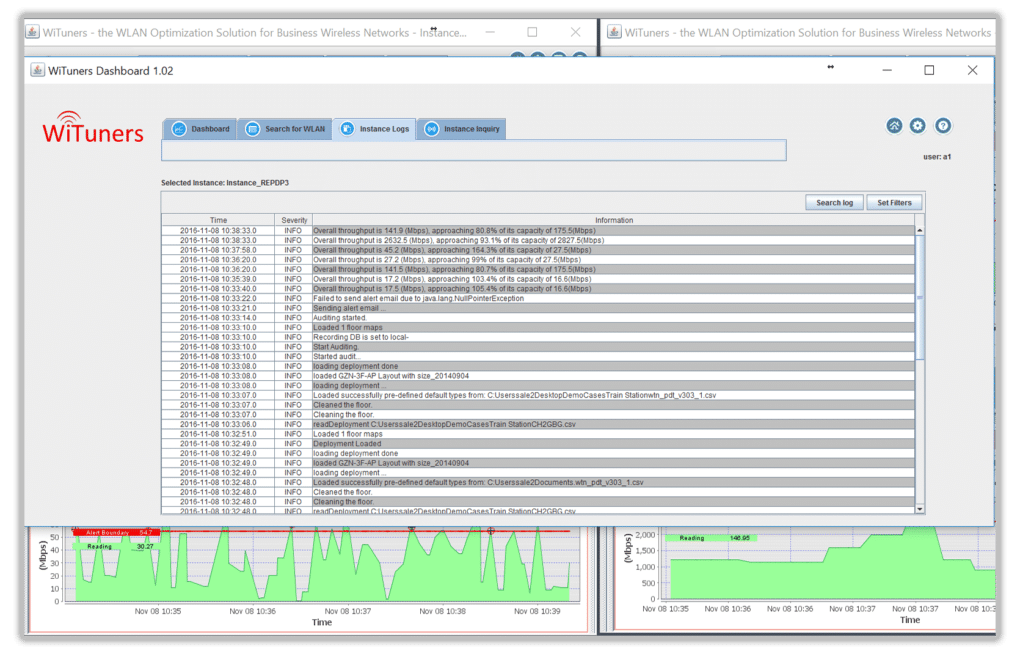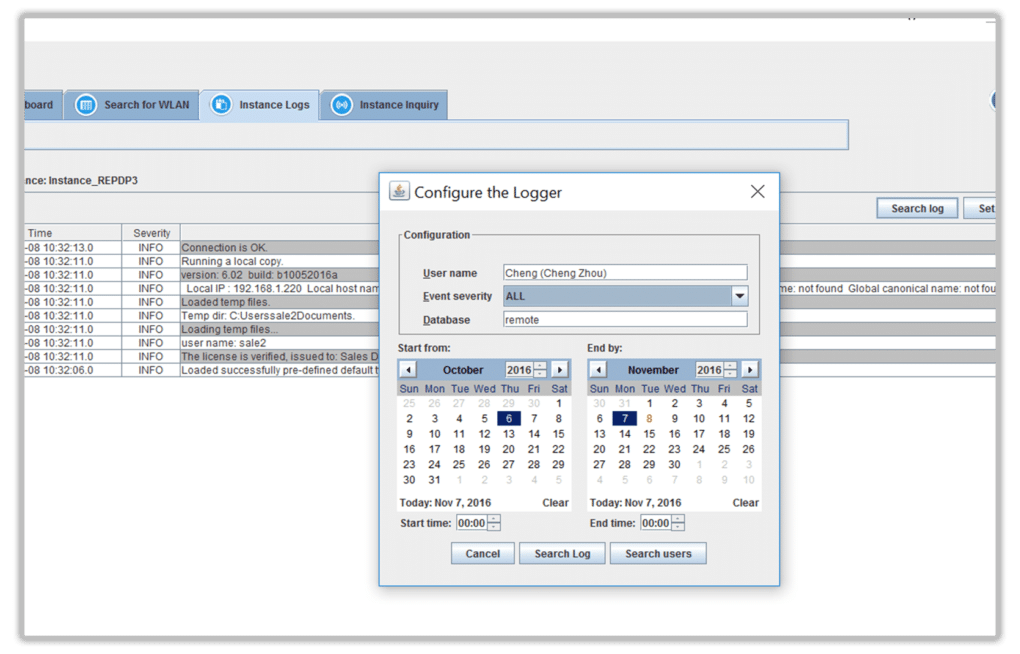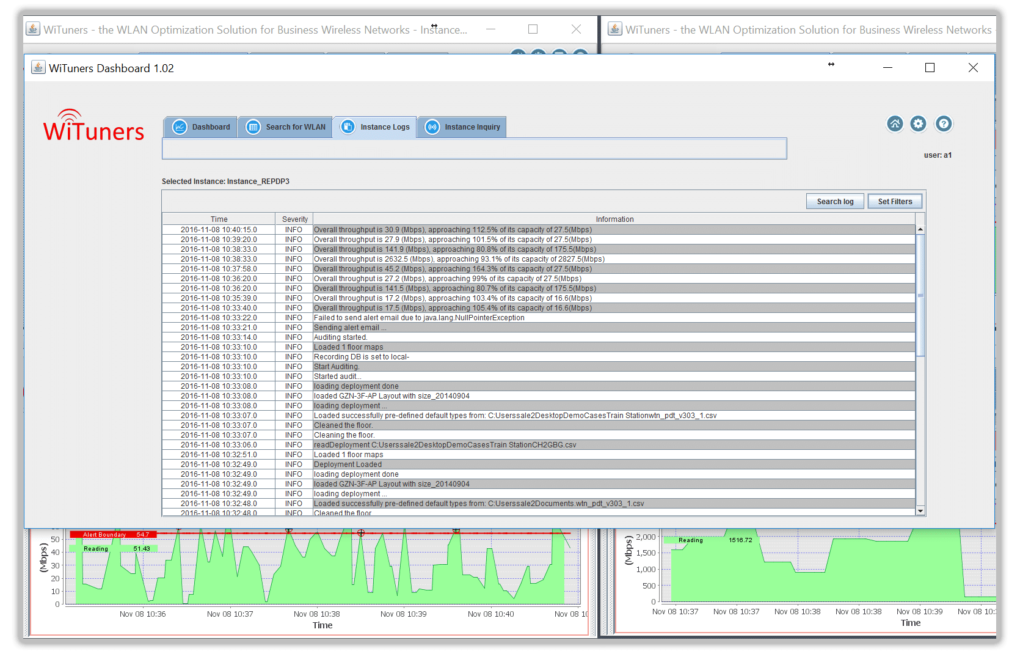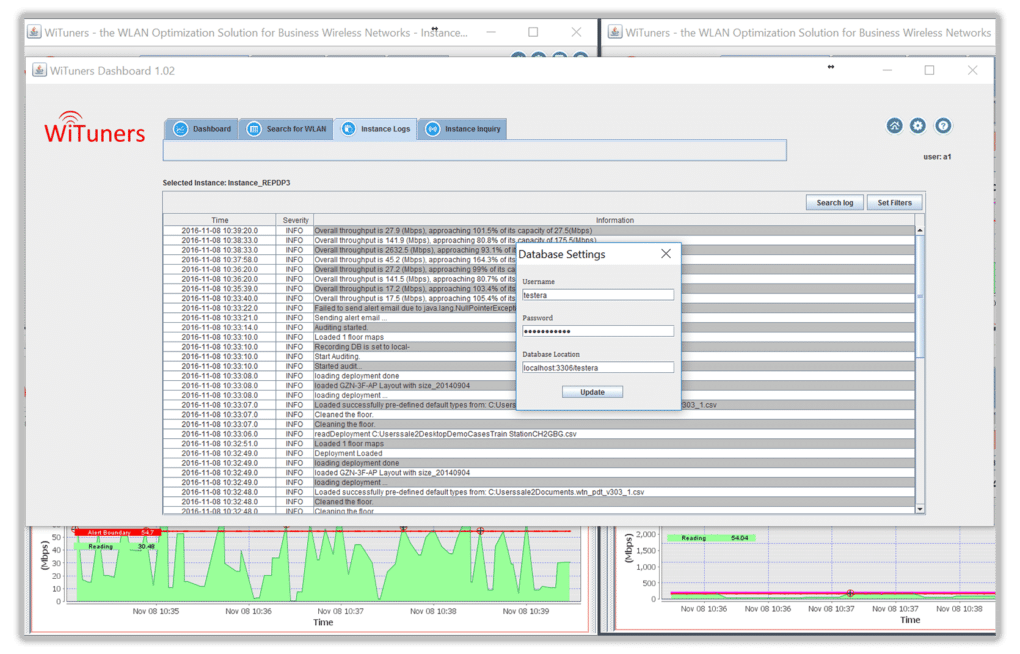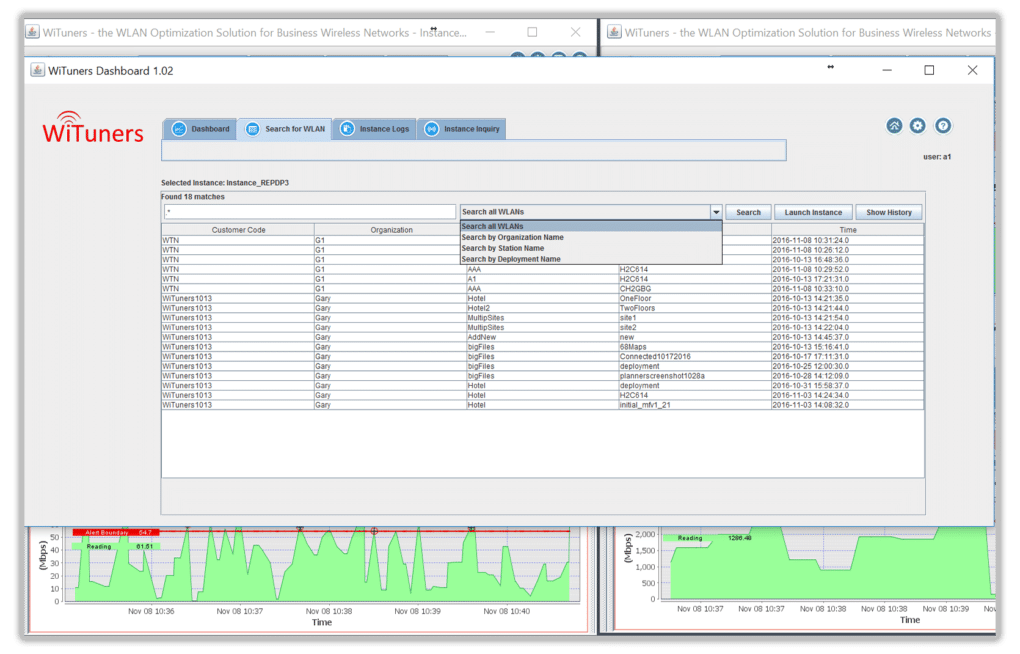WiTuners Dashboard
WiTuners Dashboard is managed services software for WiFi networks performance optimization. It is the only WLAN optimization software for Managed Service Providers (MSP) on the market.
Enables MSPs to expand their managed service offers to WLAN performance optimization
WLAN MSPs use this managed services software for WiFi performance optimization to remotely optimize multiple WLANs of various vendors in multiple locations and organizations simultaneously through a unified view. Better yet, our managed services software for WiFi optimization enables WLAN MSPs to search for a WLAN under their management, track the history of the configuration and performance data of a WLAN, compare configurations of a WLAN at two-time points, and rollback the configuration of a WLAN to a history point.
Elevates the resources of WLAN MSPs to an unprecedented level
Unlike conventional managed services software for WiFi networks which are limited to configuration setting and getting statistics, WiTuners Dashboard utilizes WiTuners Optimizer to actually generate the optimized configuration for WiFi MSPs, helping to streamline the process and reduce error-prone manual processes.
Maximizes operational efficiency for MSPs
WiFi MSPs often need to switch from one customer’s WLAN to the next. With our managed services software for WiFi optimization, WiFi MSPs no longer need to login to individual systems for each client. They can monitor all their client’s WLANs at the same time, and in the same way. WiFi MSPs can also avoid cross-training operations center staff on multiple vendor-specific WLAN management systems, which improves the efficiency and profitability of managing multiple customer WiFi networks using APs from different WLAN vendors.
- Provides a unified view to optimize multiple WiFi networks, regardless the underlying WLAN equipment
- Instantly launches an instance of WiTuners Connected for any given network
- Eliminates the need to purchase, operate and cross-train staff on multiple management systems
- Rapid search allows staff to quickly find the right WiFi networks, which streamline support calls
- Enables configuration comparisons, configuration roll-back and “what-if” analysis
Unique Features of WiTuners Dashboard
Managed Services Software for Performance Optimization of Mutiple WiFi Networks
WiFi MSP can control instances of WiTuners Connected for multiple WLANs by various vendors from a single screen, and optimizes multiple WLANs at the same time.
Information and history of instances are kept in a database to be retrieved and launched later with this managed services software for WiFi performance.
WLAN MSP can track, compare and rollback configurations of a managed WLAN to a past time point.
WiFi MSP can share dashboard views of managed WLANs with owners of wireless networks.