WiTuners Case Study for Warehouse Facility
A company was experience inconsistencies in their warehouse wireless network. A cold spot was reported in a corner of the warehouse causing barcode scanners to lose signal thus being unable to report inventory levels to the company accounting system. In addition, warehouse employees were becoming increasingly frustrated with the network performance. The situation was made worse by the fact that warehouse shelves were constantly changing in volume when inventory was added and product was shipped.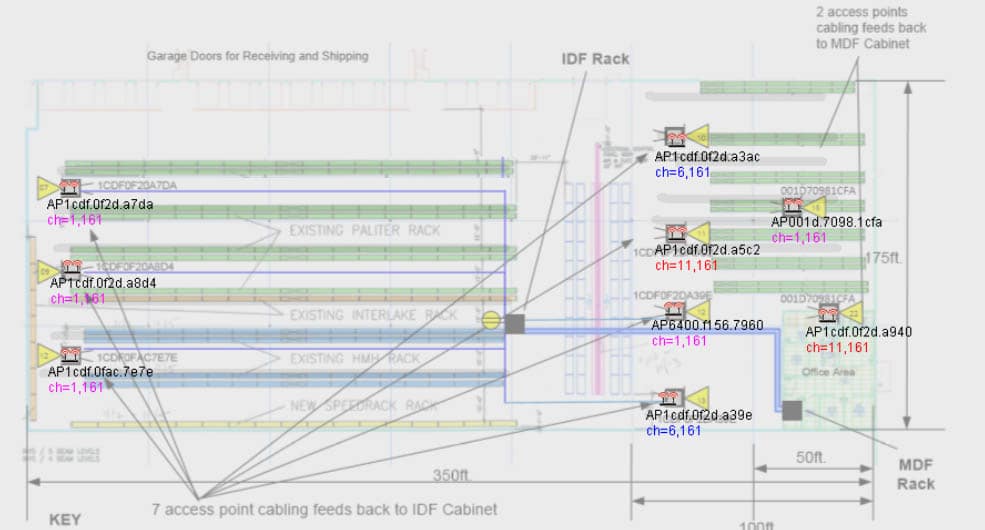
The warehouse is approximately 175 feet by 350 feet with six long rows of racks. Each rack is approximately 200 feet in length. The racks are 25 feet high. There are nine access points within the warehouse with seven directional antennas access points at alternate ends of each rack aisle at a height of 40 feet. Each access point is rated for 13.9dB gain. The warehouse supports twenty-one clients with scanners.
The company conducted a visual walk thru and survey of the warehouse in an effort to troubleshoot, detect and correct the problem. However, the issue was not resolved.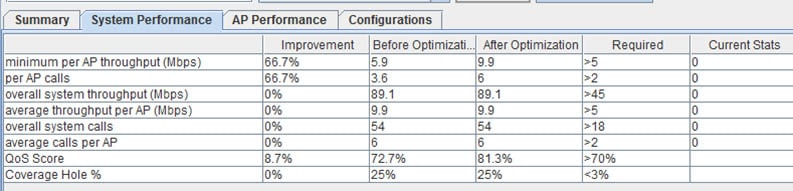
WiTuners WLAN Performance and Optimization software was employed by the company to automatically input the floor plan for the warehouse and identify the parameters of the existing access points and wireless client. In addition, the software allowed for the creation of walls that simulated warehouse shelving that would create barriers to the signal. An initial site survey and health check was conducted using WiTuners On Demand Audit and Optimization (OAO) software. Within seconds OAO identified immediate performance issues with a number of access points. Through the automated optimization feature, Wituners was able to reassign channels within seconds creating a 66.7% improvement in minimum per AP throughput and an 8.7% improvement in QoS Score was implemented to evaluate the issue and determine what solutions were available. The WiTuners’ software allowed.
To address the dynamic environment of the constant movement of product in and out of the warehouse and the client devices moving, WiTuners Continuous Audit and Tuning (CAT) module is providing real time audit and tuning functions with automatic optimization features. The CAT module alerts the network administrators with predictive and preemptive warnings when access points are nearing capacity. As an added benefit the CAT module captures data to provide trend analysis to better plan for the companies WLAN needs.
With the use of Wituners Survey and planning tools the customer can most effectively plan and deploy future WLAN requirements. WiTuners Virtual Site Survey module will allow network administrators the ability to evaluate the impact of changes to both client usage and access point technology without impacting the existing network or conducting costly live walkthrough site surveys.
The audit data collected by CAT is imported into WiTuners Auto Planning module to predict and plan future WLAN requirements. Auto Planner will provide the organization with a clear path for additional WLAN requirements based on historic data and the definitions of the environment, radio and client types specific to the warehouse.
As a result of implementing WiTuners software the company was able to increase performance of their existing network without adding more access points. Employee performance has increased with better communications. Company inventory, purchasing and billing systems have been enhanced with more timely and accurate data.
The bottom line was more capacity with less maintenance with no added operating expense.
WiTuners clearly provides the only complete lifecycle wireless LAN performance and optimization solution in the industry today.


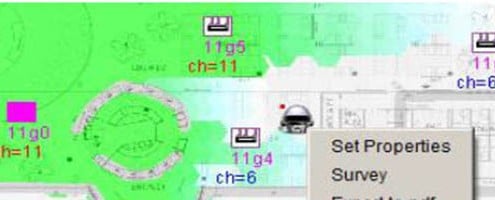






Leave a Reply
Want to join the discussion?Feel free to contribute!