WiTuners Planner in Wireless LAN Deployment
“So, what’s the big deal?” you tell your fellow school board members. “The principals and administrators think that they can’t get along without Wi-Fi any longer, we only have five school buildings plus the town offices, and I know how a network is put together. I’ll just run down to Best Buy, get some inexpensive APs (access points), string some wire in the drop ceilings, plug it all into our Ethernet, and we’ll be all set.”
This is how many a sad deployment saga begins, with a “Ready, Fire, Aim” approach to setting up a Wi-Fi network (wireless local area network or WILAN). But we all know how it unfolds: complaints about dead zones, data rates dropping in the cafeteria at noon, network anomalies, and high maintenance as mystery glitches plague the network.
Another more common circumstance might be that everyone just scratches their head and nobody can come up with a way to start at all. Maybe call the Geek Squad, but that doesn’t guarantee an optimal outcome either.
How does an end user client avoid these types of scenarios? Where can they go to help them plan, budget, and reduce their initial setup costs and continuing maintenance costs? Let’s start by putting a little structure into the deployment process.
WiTuners Planner WiFi Planning with Ease
Sounds like a formidable task? Don’t worry. There are WLAN solutions available on the market these days to help. WiTuners WiFi Planner, for example, is an excellent place to start. WiTuners WiFi Planner comes with an auto deployment planning Wizard that makes your planning task easy by guiding you through the job step by step.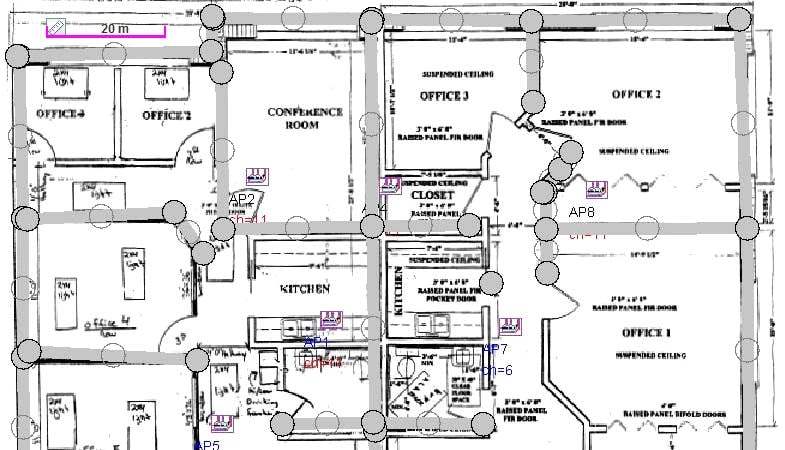
After launching the wizard, it prompts you to load a scanned copy of your floor plan, set the scale, and set the overall deployment area surrounding the desired structure(s).
The Wizard allows you to customize many system settings. The parameters that describe the environment of the office may be set. These can vary significantly between indoor/outdoor, home/business, and public/private areas of the deployment. Default values can be used as is, but if the user wishes to depart from the norm, facilities are available for customization that best fits your needs.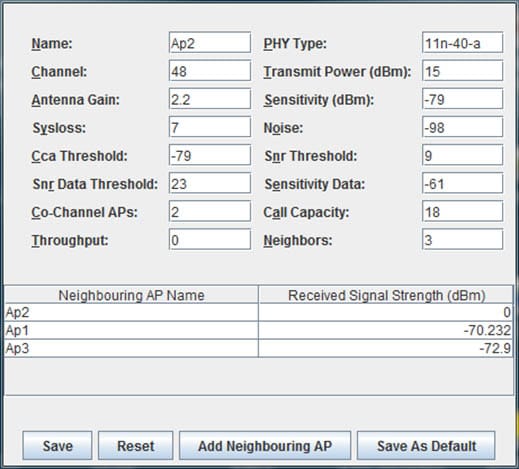
Next, the specifications for the access points are input via defaults or by being individually specified. Arcane is a word often used to describe these types of specifications, and the casual user should probably leave them alone. However, the knowledgeable wireless engineer will find them invaluable in tweaking the deployment to accurately model the problem at hand.
Finally, a simple click will automatically generate a deployment for you, resulting in the required number of APs, their optimized placement throughout the office area and best of all, their optimal settings.
One can further fine tune the deployment plan manually by: moving the APs around the floor plan to better match the building topology, customizing the settings for individual APs, adding walls in the floor plan, and so forth. The deployment plan’s fidelity improves (and the predicted network performance will better reflect reality) as walls are added using their specific properties (drywall, wood, metal, etc.) and as APs and antennas are selected to match the requirements of the environment. As one tunes the adjustment, an updated optimal setting is always achieved with one click.
Now that we know how many APs are needed (i.e., the topmost concern of budget), you wonder what performance your planned WLAN will yield. WiTuners is again there; ready to guide your further exploration.


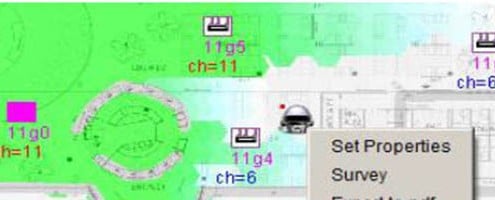






Leave a Reply
Want to join the discussion?Feel free to contribute!