WLAN Auditing & Tuning Done Right with WiTuners
In Part One of this series, “WLAN Planning Done Right with WiTuners”, we looked at what’s involved in planning a WLAN and how WiTuners can help to easily generate a WLAN deployment plan. Now, how is your WLAN performing? How do you keep it operating optimally, adapting in a timely manner to the changes in your network conditions?
The previous job that we discussed resulted in the acquisition, placement, and setup of enough APs to meet the needs of a small town’s school and administration building. You, the volunteer school board member, started out by simply buying a bunch of equipment. WiTuners helped you to set the WLAN up, providing a layout and settings for the wireless equipment. All you had to do was customize the deployment area, set the environment definition, and WiTuners’ auto-planning wizard did the rest. A little more work was required to define the building walls and reposition the APs to move them to acceptable spots in the rooms, avoiding HVAC components and so forth. Another optimization and the network was ready to install and get into operation.
So, things seemed to be working OK … they thought you were a genius … and if an area seemed to have poor coverage you just popped in another AP. You keep the APs separated, position them away from walls, set them on different frequencies, and the WLAN delivers what was promised (primarily, it delivers connectivity, but the ugly word throughput is about to come up).
Did you know that you’re about to receive a rude awakening to the fact that you are ill-prepared to make the deployment work properly on an ongoing basis?
Many things can go wrong after a WLAN is installed and up and running. Patterns of traffic that the WLAN is carrying can change, and they can change quite often. The radio environment changes (and it can change quite frequently) due to unexpected interference, new obstructions (doors open and close, you know), the introduction of new equipment, and so forth. Constant performance monitoring is necessary to ensure that the WLAN is operating to meet throughput demands.
What does Wi-Fi really promise beyond connectivity? The performance of WLAN is straightforward to measure, and it’s often provided by a Network Management System (NMS). You look at the NMS report for a couple of days and get a feeling for the average and peak traffic load for the classrooms and offices. But how much traffic load can the WLAN accommodate ‒ what’s its design throughput? That’s the number that you’re really interested in. If the volume of traffic consistently approaches and exceeds what the WLAN can support, the complaints start rolling in.


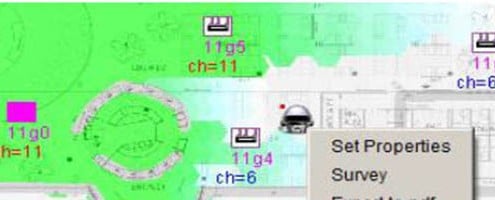





Leave a Reply
Want to join the discussion?Feel free to contribute!