WiTuners Case Study for a Large Help Desk
Reduce cost, max capacity, and provide better customer service
A large wireless controller and access point manufacturer maintains help desk capabilities to support their growing reseller channel and end user base. The help desk currently is operated by 55 outsourced Tier 1 personnel and 25-30 Tier 2 support personnel. An additional 76 person Tier 1 group is scheduled to be added in 2015. The help desk creates over 30,000 trouble tickets annually with a 55% annual growth rate. The majority of calls are resolved by Tier 1 support utilizing current tools. Approximately 10% of the calls require involvement of Tier 2 personnel. Utilizing current tools these trouble tickets can 4 hours to 2 weeks to resolve with an average resolution time. In addition a number of trouble tickets remain unsolved.
In an effort to reduce costs, provide better customer service and clear trouble tickets in a more timely fashion the manufacturer looked to WiTuners WLAN Performance and Optimization solutions. Wituners solutions consist of a complete lifecycle of hardware neutral, user friendly tools that require no additional hardware or changes to a customer’s network configuration.


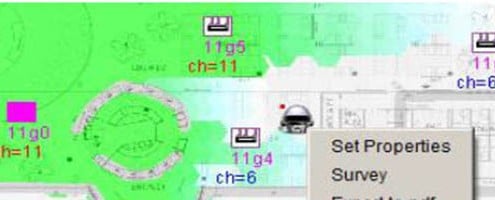





Leave a Reply
Want to join the discussion?Feel free to contribute!